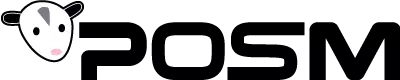CHANGE LOG
Tracking Progress: Explore the POSM Software Change Log

2/26/2024 10.1.319
- Update POSM Pano360 player to 64bit
- Make sure Observation overlay stays on for image capture in office mode
- On Manhole Flat image make sure distance on left is in metric for metric output
- Finalize Schroder UDP Integration
- Enable / Disable Audio in Setup if user checks / unchecks Enable Audio Recording
- Add print option of the mapped fields in CityWorks
- Add Start / End Manhole Coordinates and Heights to CityWorks Sync Options
- Update MWLS Struct 4 score was >= should be <=
- Make option to use x64 bit player for video review after as session
- Add Speed control to x64 bit player
- Integrate Trackbar into x64 bit player
- Add option to set Custom font Size for software overlay
- Add Time AMPM to Text overlay options
- Will always display 12 HR AMPM Time
- Align Nassco Defect Report Table Center
- After Ricoh file transfer is complete delete all files on the camera
- Make a function to clean up VCR Time from HH:MM:SS
- Search the DB for Percent 2, if not there do not check percent 2
- Implement New PDF Engine for CSS
- Crop External Rausch Tab by one character so that it does not crop off any characters in the overlay
- Add 360 controls to POSM 64bit
- Update image extraction to speed up manhole 360 processing
- Add to update AddNewSQLField
- "SpecialFields", "ResurveyRequired", "bit", True
- Set Reverse bit field to allow nulls
- SessionModified should be to allow nulls
- Make null then make sure updater resets
- Distance in the data table should allow nulls
- Add option to include videos with PACP Export to temp folder
- Allow user to edit header and use manhole 360 view at the same time when in the main observation window
- When template has no observations that Step, % Operator, Val5-6 are defaulted to No
- Add DataSyncDate as a DateTime to Access and SQL Databases
1/08/2024 10.1.291
Add Round Corners to POSM Title Page and Headers and update POSM's reports to CSS formatting
Add API in version 9
Update all POSM HTML Reports to new CSS formatting
Add Support for Shenzhen Schroder UDP Camera Connection
Add MSWinSock posm updater
For Sensoray 2253 remove extension before sending file to be recorded to the control
Fix Manhole 360 Measure when the image is scaled
Update Manhole 360 image measure so it doesn't flicker when you draw the measure line
Remove lining from Reports Print Option
Change HD Res from 63 to 62 chars
Update backup zip util and make sure POSM.mdb is closed before backup
Enable Hot Buttons and Observation Dropdown when a session is started or stopped
Add SessionID to Cityworks Sync
Sort Cityworks Fields Alphabetical
Add option to convert metric to feet for Schroder
Add Set Distance for Schroder
Make a button in Session Mgmt to open a session in POSM TNG Web
If Viewing source is Captured Digital Video do no enable whole run recording
11/27/2023 10.1.257
- When taking a video clip the clip name is not being saved to the database
- Widen the Observation window text so its fully visible and the whole row selected
- 2nd XBOB isn't getting an overlay and distances in lateral mode keep flipping to main
- Add opt out of data collection option in preferences for distance competition
- Add Calculate tenths of a foot to MACP interface with press of CTRL key on keyboard when in the field
- Add Audio to POSM x64
- POSM Flat Manhole 360 View size and stretch and zoom
- Add Repeat to the playback options in POSM
- Add Hardware Encoding support to Manhole 360
- Use DX11 Hardware Player Acceleration for manhole 360 image grab
- When opening a Manhole 360 from session mgmt load it the last place it was opened
- Hide Calibration overlay for overlays that do not support it
- For non NASSCO templates add an option to set the continuous min distance
- Add IP Pan/Tilt/Zoom Controls to 360 window
- Make Specialfields for ReviewedBy and ReviewerCertNum
- Remove Panormoph Not Processed Error on resume of manhole 360
- Add search for observations in a Category or SubCategory in Session Management
- Add option for Text Overlay to Display Observation Category and Sub Category
- Fix the manhole connection page not printing or exporting to pdf
- For Manhole 360 include the image to show in the Additional Reports
- 360 Manhole measure can only be in the Y axis (Disable X axis movement)
- Store 360 window size and restore it
- Cityworks Sync settings not saving for URL loading properly
- Add command line switch for Cityworks Sync for all sessions of GIS Not Exported = True
- Video Clips are not getting a file ext with Sensoray with sensoary whole run running in background
- Add checkbox to remove only clips when removing videos from a session
- When importing Nassco videos and images remove any spaces from the folders or media (run through clean the string function)
- For duplicate session search add sessions count search complete
- Update Plot colors to show the difference between Maint and Struct scores
- Have Ricoh record with Datastead to have accurate counter time
- Allow user to change the color of the Map Reader Show Inspections Complete / Not Complete / Not Inspected
- Add Direction arrow in 360 controls so user always knows what direction they are looking
- Use new RauschTab Timer for Video recording time
- Wait for RauschTab to finish merging before showing the video
10/28/2023 10.1.225
- Add 2 Second Delay to add observation pictures
- Only check status once a day on the API
- Make the POSM video window its own exe that runs in 64 bit .net 4.0 like the POSM Soft Rec does on the Sensoray allowing for 8K video
- Add Software Overlay to POSM x64
- Add Laser Measurement to POSM x64
- Add CRF with Denoise as a Multi Default
- Add Background Logo to POSM so user can upload a logo
- Set position of logo in video
- Set transparency of logo
- Add Playback mode to POSM x64
- Add Frame seek and counter to Playback mode
- Add Intro Page text to POSM x64
- Add Video Timer to POSM x64
- Add delay for Envirosight before observation it uses the Software Clip Timer for the number of seconds it will wait before capturing an image
- Make a button in session mgmt. to view manhole 360 flat view
- When using long clip and software overlay after pause refresh overlay
- Update Panomorph not processed to Manhole 360
- When saving Manhole 360 save as SessionType = 1 (360 / Panomorph)
- Make an option to export sessions as one PDF single combined.
10/12/2023 10.1.205
- Remove Pano Edit from POSM
- Fix Manhole 360 final processing step that was causing 0 byte files
- Remove distance labels from time slider
- Add Recording input Volume Setting (AudioInputLevel)
- Add playback and live volume setting (AudioVolume)
- Add HDMI Audio Rendering to POSM while capturing
- Implement the POSM Call Log API into POSM
9/27/2023 10.1.198
- Make Drive Path a text box so you a scroll over to see the whole path
- Software Overlay Color options to let the user have options of what colors they want the text to be
- Convert Observation and Distance list into a list view
- Check lstObservations to make sure all right click functions work
- Add option for continuous defects to color code the observations with continuous in the list
- When Validating Nassco Data, it locks up if you leave the focus away from POSM onto another program or window
- Remove Schroder from POSM
- Remove POSM Jewel Case Creator
- Add support for Ritec SDO-2 CVTG
- Add Option for Ritec to turn lines on and off
- Add capture for inclination on Ritec
- Calculate Speed for Ritec
- Update Cityworks API to use POST Header Auth
- Add box in measure from to allow offset of Grid Circles and Line
- Add onscreen video counter for multi encoder
- After Pausing the text goes back to white and black
- Drive size timer wasn't shutting down causing a reload loop
- The Add Observation button is active even if the session is not started
- Update CVTG/CVTGHD Inclination to store per grade not degrees
- Video size is not saving properly in Setup Video Options
- Change Default Multi Encoder to not have threads and disable audio
- Remove Mutli Encoder Dropdowns
- Add Default with Audio for Multi Encoder
- Add option for half tone overlay to software overlay
- When IP Whole run recording disable count timer for clips
- Fix a template name not comparing as upper case in
- CalculateMACPComponentScore
- Update Observation Combo Editor to have a code field
- Add Code to Observation Combo Value table
- Add SQL Table and Updates to SQL for Value Field in ObservationCombo table
- For Nassco CI check - Make sure it supports Spanish
- Fix SSS or SSC code in Spanish description
- Change Spanish POSM Val 1 and 2 to Metric values
- Fix Sort Descending on CityWorks Sync
- Do not export sessions without an AssetID in CityWorks, warn user if session is missing after export is complete
- Add support for Ricoh Theta Cameras for POSM Video capture
- Add download bar for Ricoh after capture
- Update CityWorks Sync to include the option to sync via SQL rather than WebAPI
- Connection page on manhole report doesn't show unless you check manhole
- Add Pinta to POSM install Disc for Paint replacment
- Change MS Paint so it will allow any exe
- Add IsLatestInspection to SessionTable, Add SessionCompressed to SpecialFields table
- Sync IsLatestInspection to SessionTable
- Sync SessionCompressed to SpecialFields table
- Stop preview before closing
- Fix SQL Sync IsLatestInspection to SessionTable
- Fix SQL Sync SessionCompressed to SpecialFields table
6/27/2023 10.1.163
- Add hardware encoder to POSM video compressor
- On setup Kampac unlock fix the spelling for Rausch
- Add pop up warning if Disk is full while recording with multi encoder
- Remove The Set Live and Set Office buttons from setup
- Next to the recording timer include bytes written and bytes left on drive
- Add Intel Hardware AV1 encoding to transcoder
- Add Video Type and Size option to 10.1
- Export and Import manholes _org files
- Have user enter the Degrees of 6 O'Clock Position so north southeast west is text on screen under the clock position SixOClockDegreePosition
- Add 12 NESW positions instead of 4 that it is right now
- For 6 O’clock Direction The value can be 0-360, I still need to add logic to the intro page so that it only accepts 0-360
- Add Six O'Clock Degree Position to new MACP Interface
- Add Custom to new MACP Template as a new form that has its own interface like Intro does that will take text combo and checkboxes
- For manhole 360 remember the size of POSM window as well
- On Manhole 360 Imperial / Metric is not loading correctly in new macp interface
- 6 O'Clock postion in header won't let you set an empty value to delete it
- The Depth on Manhole 360 Image on right is in feet instead of metric
- Update CalculateSessionSize to use a join to the data table media table to get the proper file name and therefore calc its size
- Add GUID to POSM Unique to ensure complete random
- Make labels red for required fields in main observation form
- When adding a video make sure to check for its data file
- For MACP Insp do not add To to the Manhole on Root CD Index and in Intro Page Manhole
- Done - Remove Auto Run for CD/DVD
- Next to the IP address add a button for Owl Vision IP address link for default
- Move Owl Vision IP to 192.168.2.5
- Add 360 spatial injection with AV1
- Make a checkbox option to print picture with report yes or no
- Store Print Picture with Report in Observation Editor
- When the user updates make sure that PrintPictureWithReport is defaulted to True for all values if the value did not exist when they upgraded
- Add PosmUnique and LinkedInspectionUnique to SpecialFields tables
- Update ReSync to include PosmUnique and LinkedInspectionUnique
- Add option on export and save session for Do Not Duplicate exported sessions
- When a user sets a field as required that's not default required make sure it sets it pink in the new interface
- Only show AssetID user entered if option for observation has fill remarks with AssetID
- If AssetID is blank search for AssetID in GIS Database
- Add a link to the POSM Button manual for Help in POSM
- In Tools section menu of Main Observation adding form
- When Rausch Tab CVTG HD is not selected ignore the Using Rausch Tab option for other overlays
- Make sure Datastead controls are used
- Make sure in POSM Lite and PACP that inclination is disabled
- Save information and start inspection from Session Mgmt is going back to session Mgmt, needs to resume session
5/09/2023 10.1.134 Bob’s Happy Birthday Edition
- Add option to quick fill header before loading an assetID
- Add option to start new macp interface from the map reader for manholes
- When resycing the database update matching template names to the values in the Template Table fix upper and lower case issues
- Remember the last known positions of the Manhole 360 and observation windows
- Check that 0.0 000000 in manhole capture
- Test on capture rig
- Look into measuring using the virtual pan / tilt so there is no distortion in the measurement
- MACP add mm or m next to labels and what decimal data it will take aka 999.9 Ft, or 999.99 M
- Check for Metric override that the manhole camera is being used
- Update POSM Manhole 360 to convert video to AV1 but keep original files
- Update POSM Manhole 360 to reduce gamma, increase contrast, and increase saturation while denoising the image
- Check Rausch CVTG HD is fully unloaded before going to the preferences
- Stop removing _ char from overlays except the XBOB !!! Check if K2 and VL5000 need this option
- Add H264, H265, AV1 Processing to POSM Manhole Process
- Add Adjust Contrast, Saturation and Gamma to Manhole 360 Process
- Add Display Option to allow HD view for 4K input while recording 4K
- Set POSM 360 to Bicubic to make virtual pan tilt image cleaner
- When deleting a video delete data file too
- Add Option to not allow spaces in file naming
- Detect if MACP 360 and always go into 360 mode if so
- For MACP Inspections use the Rim to Invert for the Pipe Length in the Root CD Index
- Make sure the 360 image click observation image gets text put on it
- Inject 360 Spatial Data into Manhole Videos
- Stitched image was doubling up
- When in capture mode for 360 the virtual pan and tilt brings up the no stitched image error
- Add option to overstitch manholes passed the last distance value
- Add AV1 Encoding to Session Management Video Compress
4/05/2023 10.1.114
- Create an onscreen keyboard box that has the label of the item, and shows the user what they are typing. When the user presses OK, it passes the onscreen typed value into the box
- Add Onscreen Keyboard for remarks field in Main
- Add more error checks to IBAK distance capture to not miss a distance request
- In POSM 9 enable the IBAK tab encoder main and lat switch so the user doesn't have to use the tools menu
- Make POSM PACP version, same as POSM Lite but unlocks NASSCO PACP template
- Make a SQL Connection option for path to be "Use Local POSM.exe Path"
- Add HHMM and HHMMSS to Photo and Video file options
- In the POSM updater add option to sync only dropdown values
- Integrate OnScreen Keyboard options for new MACP Interface
- When user starts a new session in New MACP interface load level 1 or 2 based off of the level of last inspection
- Move Label1 in frmInfo to its proper place or delete it
- Use On Screen Keyboard for Distance Entry Pop up box
- Update Video Report to play the video in the POSM Video Tab
- Add Speed for IBAK Soft Controls
- Update Spanish Translation on NASSCO Defect Report
- Add Speed FPM for QSB
- Update FFMPEG move to 64 bit only by default
- The plot and fault page always has a logo turned on, even if the checkbox is off. Until you save it.
- Make a tool to pull ESRI Data from SQL Server to the POSMGISData.mdb file from POSM GIS Import
- When importing AssetLength always round to 1 decimal place
- Add option to export GIS data from Map Reader into POSMGISData file
- Add option to control SyncPreview (Auto, Disabled, or Enabled)
- Check NASSCO Times when importing to ensure there is not a date in them
- Ensure IBAK SoftControls Inclination is working
- Fix Rename media so it uses the current extension
- Add Option to rename media after stop session (allows the length surveyed to be put into the file name)
- When user clicks on 360 manhole image distance loses position
- When 360 Manhole Inspection is enabled and Calculate Weight Distance as Metric is checked user will see all distances in Metric
- Add Warning if in Capture mode for Manhole 360 and the QSB cannot be found
- When user presses stop recording, don't update the video time / distance file anymore as it will have the same video position for all distances after that
- Check POSM Main Exit routine that is always exiting
- Fix Pause in RauschTab
- Add Recording Timer to RauschTab
- Add Command Line Encoder back in
- Add default command line buttons, CPU, GPU
- Update Owl Vision Calibration rings to ovals
- Stop removing _ char from overlays except the XBOB
- Update CityWorks API TV Attachments
- CityWorks Sync ExportedToGIS search works in all templates
- Add options for CityWorks Work order update, to always force, search work order from session
- Update CityWorks Create POSM Inspection file for API
- When using Force Work Order in CityWorks Sync update POSM's Work Order Field to the value selected of work order id
- Check that AddVideoToInspection in CityWorks Sync is adding to the inspection and not the asset in CityWorks
- Fix CityWorks Group Template not restoring in SQL (change name of the column)
- Make measuring have an option to turn the measure on in the flat 360 manhole image in case the user wants to click to move position rather than measure
- Manhole 360 Flat Image when I'm metric the measurements are in feet not metric for measuring
- Hole diameter is still required when type is solid in quick fill
- For Manhole 360 using metric ensure all data is exported out as metric and loading obs stays metric
- When you click on the flat image when if virtual pan and tilt move the image on the video to that clock position
- When in 360 pan and tilt the eval come on screen
12/28/2022 10.1.64
- Check Long Clips, when stopping a clip its not finishing the observation
- Allow HD non Sensoray trucks to be 9 and 10 Pro Keyed without a dongle
- Add RauschTab Laser Measure Red and Blue Lines in CVTGHD Overlay
- Clicking on stitched image is backwards for distance clicking on top sends to bottom of the manhole, requires reprocessing the manhole 360
- Make image of green distance line with clock positions rather than text so it grows and shrinks auto
- Have multiple options for the green and distance line in the manhole 360
- Using for F1-10 for the hot buttons 1-10
- Add Proteus Mini Cam Lateral Distance Encoder
- Add error checking on Proteus distance to ensure its reporting back a proper value before updating the distance value
- Add support for the HD Aries Voyager
- When using the hot button with options values from Dim 8 are filling into 9's combo box
- Update Clock positions for Manhole 360 to flip 3 and 9 values
- If using Portable Mode capture heading when using software whole run capture
- Update the View 9 and View 3 buttons so they flip in reverse
- Auto find VL5000 if not found on the comm port that is selected
- Ensure VL5000 can only write 14 lines for observations and intro pages
- Add option for player hardware acceleration
- Fix Player Refresh During Paused to keep eval notice from showing
- Make sure PlaceVideoNameinMediaName also updates when renaming in session management
- Add LengthInspected to whole run so user can rename a file after with the length inspected in the file name
- When click on flat image in virtual pan and tilt mode move to the clock position as well
- Check NASSCO PACP Custom Search Order By and Sort by are not sorting
- Check if POSM.jpg is spelled like POSM.jpg and change the case when updating or exporting

7/29/2022 10.1.36
- Sort Pipe Connection Numbers on MACP inspections when user adds or deletes a connection
- Populate Rim to Invert for Connections from Distance in Manhole 360 (Playback and Live)
- If MACP Connections are missing a distance, pull from Rim to Invert
- When importing MACP Connections assign distance from Rim To Invert
- Add Distance and Measurement to the Flat Manhole View
- Change Disable 360 to View 360 Flat
- Change Enable 360 button to Enable Virtual Pan/Tilt
- Add a button to stop recording 360 video but keep session open so user can add observations on the way back up
- Update VL5000 Controls for better distance counting
- Add warning to user that 360 virtual pan tilt mode is not available while recording
- Check that inclination plot has Feet on the X axis
- Add Process Multiple Sessions option for Manholes
- Add Manhole Stitched Image to Additional Report
- Speed up large sql databases queries and reduce the memory needed to query them
- Stop session the stop record button doesn't go away
- In GIS Export Find GIS Match do not search manholes for LACP inspections
- Whole run software record Bring back paused text
- Shutdown Latras on stop session
- Close Latras application each time you start an inspection, set the main theta position, then the estimated lateral position
- Change Latras setup to have an option to collect latras data in All Templates, or just one
- When Importing NASSCO data, the folder name that POSM assigns is one import off giving the wrong IDs in the folder name
- Add a button on the header info form to launch map reader. If map reader is closed, launch it, if open bring it to the foreground
- Add option for Client or Server connection to SQL
- Add Water Level Graphic to Tools Menu to help users determine the water level in the pipe
- On right click add multi picture within 360 mode pull the image from the 360 capture not the main image
- Compress 360 Manhole images into JPG from click to capture
- In manhole 360 mode add a line across the screen (not when capturing images) or next to the screen to show where the distance value is captured
- Lateral ALT, ARV, ABP codes were missing from Access Point Check
- If NASSCO Image_Location path is null or empty have user search for it in macp
- Make sure when in client mode that session management doesn't overload the initial query on startup
- Display NASSCO MACP Media on the Faults page
- Add IBAK Panoramo dll to POSM's main code
- Add Client / Server Connection to POSM 9
- Vertical ScanCam graph isn't scaling correctly
3/29/2022 10.1.1
- If user enables 360 pan and tilt disable the manhole 1-12 Text
- Add Value 4-30 Mbit/s to allow user to change RauschTab
- 7th Dimension Not Showing
- Set Registration will check valid servers when setting the key
- Add option to admin password to lock session mgmt Report option checkboxes
- Distance filter in ScanCam Reports isn't zooming in
- Check Safe Save Merge for POSM Install as Default
- Make option in GIS Export to process all sessions so you can process more than 15K sessions at once
- Pad Photo Number options in file name setup
- Add Pad PhotoNumber to Session Management Rename Media (user may need to run Update Photo Numbers if from an old session before photo numbers were a thing)
- Add Circles to help calibrating
- Add option to right click observations to jump to observation in video
- Check Percent validation when percent is not visible but a 0 value is in its place
- Fix print preview and print of inclination page
- Add option to NASSCO import to import data only no videos are images copied
- Fix advanced print from session management for Inclination
- In Auto ID Generate Setup if you auto id in template is set to All or a template the button doesn't show up
- Make sure new MACP Interface generates a unique ID
- If a session does not have a Unique ID before exporting, generate one for it
- If user presses capture or edit mode don't enable the whole run recorder when in 360 mode
- Reset any zoom limits with 360 Reset
- When recording in Manhole 360 more disable the WASD keys and zoom so the user can type
- When edit a connection in MACP make sure to show the actual connection number in the pipe number not the Max num + 1
- Add PipeNumber to Manhole Report in Comments Field
- Store users value for Burn Video, Image and Clips
- Add Option for Audio Source allowing capture with HDMI HD Cards with Stereo mix
- When adding an observation from Digital Capture Mode include the Video time Reference in the data
- In Live Capture mode convert video time into HH:MM:SS for tape position
- Fix the formatting of the Video Time seconds so it always shows as "00"
- Switch db connection back to client mode
- In Cityworks Sync values searching in Session Table are not populating with FieldName is using the text value for field
1/12/2022 10.419
- CVTG HD video record timer hides after intro pages
- CVTG HD overlay items are not displayed after intro pages
- Disable view size drop-down in video settings and set to default
- Make Rausch Tab option in POSM to stretch screen to edges of Rausch Tab
- Add check to ensure Counter export is not more than 999999
- Finish checking gRecordTime in OnFrameProgress when Software Whole Run Recording, time from 2253 is in seconds, whole run encoder is in microseconds
- Check that 2253 and Whole Run record both record the same frame time to the data file
- Add button to launch log me in or if not installed to POSM Support Website
- Check why Do Not Update Manholes is causing pipe IDs to not be found
- Add XBOB Reverse option to 10 again so user can run backwards
- Add IBAK EDI (Soft Controls) to POSM 9
- Fix Trial Date for non-US regional dates
- Add HD Capture to POSM 9
- Change Default HTML Function to center logo and remove address fields on top row
- POSM 9 HD Video Counter hides after intro pages
- Cover Insert in MACP Entry Field68 was working with Field58
- Look into why sessions with invalid date do not sync into special fields, years must be > 1753
- Add UpdateInspectionCount to Find Latest Inspected in Session Management Calculate
- Add Hard Drive Space remaining to intro page
- Update FindLatestInspection when stopping a session
8/19/2021 10.376
- When finishing a NASSCO session make sure it calcualtes the scores
- Revert Rausch HD Distance back to non imperial
- Convert Video timer from MS to HH:MM:SS
- Add option for CVTG to launch the Test Mac after the init of the CVTG
- Add option for variable bit rate nvidia encode for H264/H265
- Remove the setup from setup buttons
- Update POSM Language Database with POSM 10 Labels
- Fix Intro Pages for Software Text on Whole Run Video
- Inclination is not showing
- Additional Reports Add / Remove moved up and covered
- Add Distance / Video Log file to QSB Encoder
- MACP Software Name and version were not exporting
- Update Base DLL Address to all POSM OCX and DLLS
- Fix Hole Diameter and Hole Number in MACP Level 2 due to case check
- Fix Pano Distance / Video Time file stopping after 3:30
- Add Custom Search to All Templates in Session Management
- When using POSM Manhole with distance encoder auto pull distance from file when adding obs like panomorph does gDistance
- Remove extra fields and folders from exports
- Add Close button to CityWorks Sync and Advanced Video add
- Reduce Software Overlay Font Size
- Add K2 control to 1.9
- When a blank POSM.mdb (text file place holder) exists don't try to auto import it
- IBAK EDE not recording Inclination data
- Check after software overlay stop session, why its not coming back
- Update DVD Burning Engine to 15.7
- Add option to Re-Import Inclination if Missing
- Update Import routines for extra data to ensure they are not missed
- Clear overlay on Cues K2 Init
- Fix K2 not found when it actually was
- No quickfill gets reset after a resync
- Add delay to K2 text writing and only update necessary text
- Update IBAK EDE overlay to control single rate flow when running on HD with software overlay to not overrun the overlay
- 1/2 Pass is not storing in Setup video compress
- When user is exporting let them know if header or obs did not export break down POSM, NASSCO PACP, LACP MACP
- Update Multi Encoder settings buttons
- Add Speed Count to K2
- When "Do Not Generate HTML" is selected unselect and lock "Export PDF"
- Add Command Line option /DP to Display POSM rather than be headless during backup
- Add support for MiniCam Proteus Camera overlay system
- Add Default button for Software Text Ovelay setup (puts text at the bottom row)
- Fix issue with SQL to SQL imports that FaultCode Search uses wrong function
- NASSCO Report Page Breaking on PDF export and splitting the report onto two pages
- Increase JPG quality of PDFs to 100 (was at 75 and adding compression artifacts to images)
- Update DB18 connection for create database tables and update POSM tables
- For Rausch HD ScanCam do not disable the video but pause it when using ScanCam
- For MACP Inspections check all requirements colors (pink required fields) when inspection status is not DI or Circular
- For MACP Inspections calculate the num connections, observations, for output count
3/17/20 10.246
- Slow down IPEK VC500 and clear buffer before reading so distances are messed up
- Add Checkbox Sort By Time to Faults and Plot page
- When using the office mode / live mode the Force Manual Entry isn't unchecking
- Enable NASSCO Peak and Mean scoring in city of POSM Database (It just needs to be added to the template)
- Call CalculatePeakMeanScores on Resync
- Call Call CalculatePeakMeanScores on Import of Data
- Update POSM Map Reader for ArcMap 10.8
- POSM Video Compress did video compress check reporting false when it actually compressed therefore restores old video
- Remove Skip / Import Only Compressed and Import Un-compressed
- Force Framerate for NTSC(29.97)/ Pal 25
- When selecting asset layer filed from map reader clear layer field
- Add SQL connections to Header Field Editor
- Add option to have SQL DBs in Inspection software of POSM (Pro, Portable and Lite)
- Add search by SessionVideoCompressed in All Templates
- Add option to command line compress videos in POSM so it can be setup as a scheduled task
12/14/19 10.230
- Fix WMV Encoder file name
- Add Index.html to the update if missing update folder
- When you change to Office Dig Capture mode enable force distance entry
- Val 9 does not load when you right click Load Observation data
- Add main lateral select for IBAK
- Add lateral distance onscreen for software overlay
- After you merge and save a video, the save video box doesn’t gray out and you can press it again. If you press it again it deletes the video.
- When XBOB cannot be found, auto search for them once
- Workstation had no software overlay. When I put in trial key the software overlay worked. Put workstation key back in the software overlay would not come on anymore again
- Add Support for IBAK SoftControls
9/13/19 10.194
- Make Whole Run Video back to 2253 only capture
- add TRUNCATE TABLE SpecialFields; to SpecialFields to reset Index on SQL Resync
- Check why inspection count isn't calculating in resync
- Change POSMSYSTEM codes over from FaultCodeIDs, to search for templatename and code
- HTML Report Generator Title 1 Tab 0 error popping up
- Audio Device and Line are not being loaded on restart
- Integrate Deep Trekker Overlay
- Add POSMSYSTEM template to create SQL Database 2V and DM missing
- Fix page editor items off by one
- Update POSM SQL Driver connections to latest version
- Look into adding encrypted SQL connection
- Add a check to see if MSOLEDBSQL is installed on the client machine
- Fix POSM SQL to SQL Backup
- Check on why sql to sql backup the 1 of x isn't updating
- Fix SQL Search for Null POSM Unique, you can now just search for Null or NULL in the data value is box
- Add option to encrypt Cityworks Sync Tool
- Test Connection, Create DB, and List DB Struct are not using both SQL connections
- Check on RST Inc not refreshing on screen for XBOB
- CVTG is cropping left text CVTG is only 28 chars
- Video is black when starting session from map reader 10.7
- Add Date/Time Format for file names for: YYMMDDHHMM,YYMMDD
- MACP Check if Cone not present that N-Not Present, fields Cone_Material, Cone_Depth, Cone_Lining_Interior, Cone_Lining_Exteriror and Cone_Condition are optional
- Add Option to playback video in external player
- Add override checkbox to allow more than 1000 pipes to be returned
- Grade to Invert and Cover size are not quick filling
- Date check in POSM so it validates if the date is a valid date (for instance 8/20/2019 8/20/2019 13:14:15) will pass but is not valid
5/17/19 10.167
- Add Option to backup tool to load connection
- Add option to backup tool to backup sql connection
- Add to POSM Import loading of checkbox to sync sql connection
- Check on screen clock, not coming up when you click the position clock
- Double check V9 software overlay works in 320 and 640
- Add PACP / LACP Percent Calculation to TB- Val 2 codes that don't use percent but have them for their score calculation
- Add WMV as an option for whole run single channel video encoding
- Look at Hansen New Asset to ensure images transfer
- Make sure Update all Asset Information in Step 1 of GIS updates all Asset Fields
- Fix XBOB4 not displaying the distance on Line 16
- Template Names not loading right if caps is not right
- Add option to use hardware for inclination and distance but software overlay for capture
- POSM isn't remember its pal/ntsc setting when opening software video setup
- Long clips are hanging check mutli / wmv encoding
- Double check all overlays are in right place
- Add support for US Digital QSB Encoder
- In Asset/Start/End load asset don't load more than 1000 records
- Make software text inclination available to all overlays
- Change color of Only Saved Checked Reports (On mouse over make a detail list of what it does)
- Add audio options for whole run software recording (HD Recording)
- After a picture / obs is taken the video timer hides
- Slow down VL5000 so it doesn't get over run
- Open Media Folder doesn't work if folder has comma's or spaces
- Add POSM Map Reader for ESRI 10.7
- Update POSM Video controls to 11.1.2.1
- VL5000 software text overlay mode, when displaying intro pages don't display on VL5000 (Stay software only)
3/29/19 10.147
- Remove + char (check for other illegal chars) from GIS report creator
- Check Inspection Count not updating
- If Enable Software Whole Run Recording and Force Portable Mode is enabled don't display intro pages again after adding 1st observation
- Add /A to POSM Server Backup tool to AutoStart and close silent
- Video Device Index was saving wrong causing video issues
- Make tool to find videos in subfolders
- Add Search Sub-Folders to Session Management Restore from Backup
- Add Special Search to Restore from Backup that will search for Video\Nod and Video\Sec and Picture\Nod and Picture\Sec
- Store the calibration values of the laser in the header, and observation so user can redo measurements in the office.
- Make Cues K2 DLL to control K2 Overlay / Distance Counter
- Add K2 Set / Get Main Distance
- Add K2 Set / Get Lat Distance
- Add K2 Set / Get Inclination
- Add K2 Write Text / Clear Screen
- Add K2 Color Options to text
2/13/19 10.134
- Update Vivax 5/6 with 60 instead of 6 (Look for both)
- CVTG HD convert to meters when using feet
- Import NASSCO should update distances and recalc weight after import
- Make Video Dropdown in Setup Video expand so you can see the whole thing
- POSM HD Overlay
- Add support for any encoder, requires a dongle to operate
2/1/19 10.129
- Set all the hot buttons in each template for default DB
- Add a checkbox to show POSM Soft Debug Controls
- In IP mode get rid of error lock onto video
- Update POSM Video Controls in POSM and Soft Record
- Fix MPEG1 and MPEG2 Recording in POSM 9 and 10
- Add State and Zip, Custom1-20 to AssetID load
- Struct and Service Mean scores are backwards
- Make POSM SQL Edition
- Make sure you can select which channel of sensoary to use in Soft Record (POSM Can now support multiple Sensoray Units on the same computer)
- Make sure Map reader or syncing is Pro / GIS Server Only
- Make sure POSM Soft Rec can open from Prefs
- Add Syncing SQL to SQL DBs (one server to another with /I command)
- Make sure POSM Can see SQL Servers on the Import Screen (Look at Database Connection.mdb file)
1/2/19 1.10.116
- Fix NASSCO Scores not saving in speicalfields when printing reports
- Remove NASSCO Header from Defect tab since its redundant and is displayed in the Title Page
- Add option to print multiple copies in advanced Print
- Add button to select all reports in adv print
- Take the database page editor out of edit preferences
- Update the Page editor to support all tools from Edit Overlay prefs
- Reorganize Calculate Tab in Session Management and break out all Resync Database functions into their own functions so each step can be done individually
- When Sensoray is unplugged Lite, Portable and Pro aren't falling back to Office mode
- Add numbers to severity list on plot page
- Add DN from Transfer section of Info file from ScanCam to report
- Add option for 2nd 2253 Encoder
- Add Export to Flash drive for Hansen Manager
- After resume session -> Open intro page -> Start New Session -> Cancel (POSM doesn't go back to intro)
- Check why POSM calculates New Zealand scores wrong after stop session but right in calculate
- If a Dongle is in the computer and it connects to a server that has a valid license, give server access
- Add maint / struct score option to plot report
- Import of pano data isn't bringing the text data file
- Add Rausch RCA4 CVTG HD
- Finish Adding HD 3364
- Finish adding device selection to soft video setup and drop 2nd video encoder
- Check that Panomorph is not processing frames when user sits in one place
- Add option to enable cross hair on and off with IBAK
9/27/18 1.10.95
- If user data has a height loaded into GIS and no vert datum is present load Vertical Datum from default horz
- When in POSM Server Mode do not flash Freespace on Drive
- Add a checkbox setup for NASSCO import to bring in more than one NASSCO database a time
- Add option to ignore message boxes for mass observation deleting
- Make sure updater properly sync's percent_value2 and percent_operator2
- Make option in updater to sync codes only
- Add option to only show specific distances of ScanCam Plot
- Add option only use AutoID in template (have all option like GPS does)
- Update POSM Server Backup to show session status and when complete
- Make sure remove video removes the video reference from database
- In the window that says close open continuous defects before closing session, can we put a brief description in that window on how to close a continuous?
- When Calculating mean scores for struct and weight, recalc the data from obs not the value that is already stored
- Fix Scaling on Latras XY plot
- Add Checkbox to Calculate tab to calculate entire database
- Make a tool to check if a video is missing and find it from another folder.
- Add a button to perform all GIS Export options in one press
- Disable Locate Card Mgr and City Work Sync when busy
- Add Latras Com Port to Registry and make drop down for it
- Check why Export PDF isn't working when using classic no sub folders
- On Cityworks Sync if Server is Null, do not try to connect
- Add Option to Remove audio from video
7/24/18 1.10.76
- Add Length not inspected to bore card manager
- Make sure that complete / incomplete is controlled by bore card manager (Field41, FullSegmentInspectionComplete)
- Add SLC to Duke Template file name to start locate cards (Locate Card Manager)
- Make sure trucks have Auto ID generator setup on Locate Card Name (Custom12)
- Fix Delete Locate Card (Ensure any related tables and files are removed)
- Add support multiple locate cards attached to multiple inspections, and multiple inspections linked to multiple locate cards
- Make sure LocateCardLink is exported, Imported
- Make sure LocateCardLink is, and removed when session is deleted (check to ensure only the selected session data is exported as part of the link)
- Fix Tab order on Locate Card Manager
- Fix GIS Export FindAssetID for Manhole Inspections
- Fix import / export of Inclination and ScanCam data
- SQL Remove old non used Pipe, Manhole and Lateral tables
- Add open session to locate manager
- Add modify session to Locate Manager
- Make sure arcreader 10.6 supports WO order transfer "--WO"
- Make max dvd overide file size 250 chars
- When using DVD Override, Media folders are disabled (otherwise encoder can't record)
- Update Latras collector to show x,y plot and Z plot like inclination in real time
- Add a refresh timer to the map reader to refresh xy data (Done for 10.3, add to 10.6)
- Add Data Comments Search to Session mgmt
5/9/18 1.10.58
- Add Cityworks Sync Tools
- Add CityWorks to resync and sql
- Make sure that POSM LITE searches for the right name, its looking for POSM lite
- Fix images folder not exporting
- Add Generate Lateral ID to LACP
- Add XYZ Inc Data to Export / Import / Resync
- Add Latras Lateral Connection to start lateral connection from mainline data
- Add Latras XYZ Data Collection
- Added POSM Map Reader for ArcReader 10.6
- Add XYZ Collection for Laterals
- Add Horz and Vert change plot by inches
- Make sure the report reflects that report has been modified
- Store Enterprise Dongle in the DB
- Update Import DBF to support all SpecialFields
- Round all distance values to .1
- Add a large Paused button to the screen
- Fix MACP upper case search for template
- Change Cityworks Database field to DatabaseName (Special keyword in SQL)
- Cityworks fix only one session at a time
- Check why delete mapping is not working in sql
- Cityworks Sync - Add Checkbox to force use Work Order number entered
- Add HTML Link to Cityworks Mapping
- Add video and pictures in CityWorks
- Warn user if Cityworks Inspection Table is Blank
- Add Dongle IDs to Database to track dongles used in a session
- When syncing template to default, make sure the names get the upper case make sure to query all sessions to change their name too
- Update POSM Sync Templates so it lets the user know what part its on and percent
- Change Complete to Complete Continuous in the Edit Drop down
- When in Digital Capture mode, deleting an obs isn't deleting the picture or clip
- Make sure gas cross bore attachments are exported/imported
- Add Option to add Assets (Work Order Entities) to Work Order (manager will click Work Completed)
- Add Update All Asset Fields to GIS Export
- Check that all Hansen references are in Caps
- Add option to create WorkOrder / AssetID start from Map reader
- Fix XBOB overlay not refreshing after editing header while in a session
2/5/18 1.10.33 POSM 10X is NASSCO PACP, LACP and MACP Certified

- Add Rausch Latras XYZ Data Collection
- Gas Crossbore Locate Card Manager
1/17/18 1.9.123
- Create Full Whole run software text overlay
- Percentage is allowed to have 3 decimals now
- Make sure it stores percent with decimal
- Recalculate scores for percent on changed not click
- If Inspection Status, if anything but CI Cannot Start Session button in main
- In Header when not CI - Complete Inspection Pipe Use, Height, Shape, Material not required
- Fix Color Issue for windows 10
- Fix magnify causing memory / delay bug
- Fix Group Report Index for Archived sessions
- Update Burning Engine to 15.6
- Fix GPS Controls
- Multiple Clips and pictures are not renaming
- Update Muliple Photos with their own rename count
- Add Nvidia Cuda support to POSM Video compress
- Add Spering Inclination (Add chkCaptureSperingInclination to V7 version)
- Add ResurveyRequired SpecialField
- Add New Gas Crossbore Locate Card Tables, LocateCard, LocateCardInspection, LocateSketch
- Remove Asset Sync From POSM, Manholes, Pipes and Laterals
- Fix XBOB4 Half Tone overlay (it now turns the whole overlay to half tone or normal black and white not per lin
4/16/16 1.9.25
- Hardware and mjpeg buttons don't change secondary software encoding preferences
- For Dual XBobs add option to show current camera (mainline or lateral on screen)
- Add POSM Pipe Radius Measure check
- Make POSM Map Reader 10.4
- Enable hardware encoded clips
- Add IBAK Inclination
- Fix IBAK Date year
- Fix Search by File Type in session mgmt for SQL
- Make option for required MGO before last AMH in POSM (chkForceMGOBeforeLastObs - Force MGO before Last Observation)
- Add sort order on report print output in Session Management Advanced Print
3/1/16 1.9.2

- Auto Clear Report CD after closing burner
- Remove clear session from Report CD option
- Add option to disable continuous defect length check
- For IPEK overlay add option to select default encoder
- Fix file naming error that causes videos to not record
- Make Print Snap shot open in default photo viewer
- Integrate POSM into ID-Tec Cutter
- Convert KamPac to PSI from Bar
- Add option to the External Insp Compare to not do last step to see not in the session list
- Make routine to look for codes that have been retired
- Fix when project name quick filling that it only fills from the current selected template
- Make MPEG1 and 2 stop the file and make a new one and then merge rather than pause
- Check KamPac graph when in imperial that it outputs PSI not Bar
- Trim Snap Shots so there isn't extra white space in file names
- Add Value is Numeric to Session mgmt Search
- Fix Whole Run Encoder settings not opening from Setup
- Fix IPEK overlays Default startup Encoder changes after you shutdown POSM
- In Session Mgmt move filter by checkbox down
- Add MPEG2 Hardware MID2253_STYPE_M2PS": MPEG-2 main profile
- When using external compare do not open the "Not Inspected" if the checkbox is check to not process
- If Video Folder is missing create it
- Remove AVI from Video Compression
- When Hardware MPEG2 encoding use Hardware pause / resume, don't merge
- Create Full Whole run software text overlay
- When ScanCam Data has missing last row skip it
- For dongle computers build the keys into POSM so they are just like server
11/14/15 1.8.486
- Add Feature to Merge Upstream and Downstream Runs
- Change Map Reader so it only launches POSM once and waits up to 10 seconds for the asset transfer tool to open before throwing an error
- Stretch the map reader drop down so it shows the full length of the field
- Ensure that the ImV1 dll is being unloaded (force it unloaded after completing the pano stitch)
- Check VL5000 settings not storing in Prefs, but they do from main
- Add MSA to NASSCO Validate access point list for obs past last distance
- Add key (W,A,S,D) support to magnify to move the line by one pixel
- Update SetKampac Command to Pass by Value
- Fix Mag Glass opening on startup
- Check Upstream Merge in SQL server
- Add ReIndex Before Compress to Session Mgmt Compression
- Update POSM Video Compress to externally list sessions with video type, let user reindex
- Add Cancel load to POSM Video Compress
10/10/15 1.8.475
- Add Option to Rotate Live Video 0,90,180, and 270 degrees
- Add KamPac Demo Mode
- DVD ISO keeps growing every time the burner is closed if you reopen it
- Fix Click path after resuming a session or session management then going back to intro page and modifying a session would cause forms to be closed
- Change 1000 Session Limit 2500 for POSM Office
- No Pipe Scores for Lite
- POSM lite limit to 2 pages only (20 Fields)
- Add HorzDeflection, VertDeflection to Data Table
- For each observation update the data table to place the horz and vert deflection in it
9/24/15 1.8.468
- Add Inspection Time to overlay
- Add Multi Encoder option to clips
- Add Measure Pipe Size for Lasers
- Add De-Interlace to Whole Run Video
- Switch POSM WMV to 9 (VC-1)
- Add Date Format to ipek
- Create Calibration routine for Pipe Size Measure
- Display Enterprise Dongle instead of Encoder serial in frmIntro if dongle exists
- Add UseOfSewer to GIS Loading Data
- Add UseOfSewer to GIS Export and Import Tools
- Logo isn't showing up in Scancam report after you close POSM
- Update POSM Data.csv to include the distance
- Add Option to load Lateral Launcher data into another POSM database
- Make sure Unique ID gets put back into Data table of main DB when using remote Database for lateral launcher
- Add override to DVD file lengths and allow 250 char max
- Fix DBF files not loading into dropdown to map them
- For POSM Auto find lasers, only show center dot rather than each point
- Add Debug mode to auto find so user can see what its finding
- Disable Error Missing pop up for laser measure (just put error next to measure)
8/28/15 1.8.454
- Fix audio recording in for WMV in new version
- Make Spering Overlay control larger so you can see Status line buttons
- Make Spering Overlay Refresh overlay use DisplayInfo instead
- Importing PACP data once path is set, it keeps asking where the path is (Make a test database with video and images in wrong folder)
- When importing NASSCO data if no unique is set, generate one
- Keep all buttons locked while system is resycing
- 2nd XBOB stays on when switching from live to office
- Add ScanCam Water filter on /off and percent to ScanCam Report
- Check Average Speed on ScanCam output report
- Add Multi Encoder to POSM Whole Run Capture for multiple format support
- Add the Video Render option to POSM so user can choose which renderer to view
- Add POSM Laser Finder so user does not have to make a calibration line when measuring cracks
- Add new POSM burning engine for windows 10
- Add option for - and Space to the Auto ID Generator
- Check NASSCO Validate Routine for Distances at end observation but same distance (When the distance is the same, but the observation is added after the Access Point some software doesn't like this so throw an error)
- Update POSMInstallOcx.exe with new burning engine files
- Allow Magnify to be moveable and shrink / grow in size
- Fix POSM Checked size so it shows files over 2GB
- Fix Create file name second field
- Refresh All Text overlay items adding every value from Special Fields as well as input fields
- Sort Text Overlay items in Alphabetical order
- Add option to re-index video in Video edit if user is having time track problems
- DVD burner needs to be able to handle sessions with no video folder videos and pics in /Video only
- DVD Burning taking 1-2 minutes to load fixed (debugging off by default unless we are having trouble with a customers burner)
6/30/15 1.8.425
- Add option to have decimals in file names and folder or not
- Check POSM Mobile observation match to have it search description first, don't add a new obs if code doesn't match
- Add option to Edit pictures and clips so the user can open the observation picture in Paint to edit it (Circle Defects, Add text etc)
- Its possible that an image name could overlap in the editor, ensure it only edits pictures in the observation they belong to
- Update Display Comments so it refreshes the overlay after it clears the screen, stop timers when its displaying
- Come up with a method to open a POSM to import from another POSM (server to server auto sync) (Start POSM with a /I for Import. You must add the root and folder to import to the setup.ini)
- When user auto builds the reports append to the NoGISMatch file so it doesn't get overwritten
- Archive backups as zip instead of 7z
- Add option to Lateral Launcher to Reverse data (Reverse Distance and Clock Positions)
- Create POSM Map Reader for Arc 10.3
- When a field computer logs into a server, don't set Encoder key, or show the encoder missing with server key
- Add SessionModifed = True to Remove Video Function
- If AssetID is Null or Empty do not calculate the Inspection Count
- Add a warning during the import if the user is trying to import on top of the current folder
- Add a warning to PACP / lacp / macp observation editor
- Add import for Cleanflow data to plot Horz and Vert deflection
- Add option to record Mpeg4 output into an avi container
- Do Not Generate HTML not working in session management
- Update NASSCO Report to include MACP fields in the header
- Sort by Run Number sorts as Alpha rather than numeric, look into manually sorting as a number
- Allow user to set a custom deflection line on scancam reports
- On ScanCam POS / NEG start with first L not last -
- Add Force Manual Distance Entry option in POSM for all templates
- On ScanCam Raw Data if less than 14 do not plot
- Update Dekom Overlay to pull all values at once
4/23/15 1.8.395
- Check PAL Dll in sensoray for scaling mode in PAL settings
- Check plotting ScanCam data when locale is set to Germany or other country's that use comma instead of periods
- Restore Decimals allowed for folders and files
- Fix Whole Run Encoder making video B&W when opening
- When user sets an Optional Report Index field for DVDs, also include this field in the GIS Export Groups
- For Lateral Systems add option to start with 2nd encoder for a certain template
- In Custom Export of sessions for DVD / Flash export, use label from first template as the label not the special field
- Put that label in front of Pipe Length
- Add WorkOrderNumber to CSV GIS Import routine
- Allow Lite to operate in Office mode when sensoray is unplugged like Pro and Portable
- Allow user to set how many decimal places the crack measurement
- Drop CompressedAndPicturesOnly function from session management
- Make a search for Group Index’s that link to more than one PipeID, allow user to reset all pipes to blank group index
3/27/15 1.8.384
- Update GIS Export report folders to include Manhole Numbers if AssetID is missing
- Fix POSM running as a scheduled task so it has no forms to create reports
- If a session does not have an AssetID do not create a group index for it
- Disable Dual XBOB setup for POSM lite in setup
- On Import don't import the Archive Location field
- Add a drop down box to inclination to change the colors and background to user prefs (and line width)
- Create on screen clock to let user see clock positions on the pipe
- If Office Key auto put into office digital capture mode without touching the sessions
- If user is registered for Pro or Portable and the sensoray is not detected start the software in office mode (but let user know sensoray was not detected)
- In session Management make search for file types (WMV, MPG, AVI, MP4)
- Add special field Auto Increment, that increments a value stored in the Setup.ini that user can build a filename with and store in the header
- Make preference to allow user to add text before the Auto Increment Number
- Make preference to allow user to set the current Increment Number Value
- Check Software Text overlay when your adding remarks to an existing observation (add picture)
- If connection to db is wrong, posm pops up error, and keeps running. Make sure to display the form as it seems to be in windowlessmode
- In export compare tool - Make an export of runs that do not line up with anything
- Add option to display whole run file name in header
- Add option so user can display whole run video file name in plot - fault page reports
- On Rausch Systems when capturing lateral data (distance), do not collect inclination data
- When merging files and saving, check to make sure the final saved video matches the users file naming. If not, rename the file.
1/13/15 1.8.358
- Copy bin folder when updating an office folder on another drive
- Create Column called WebPathToVideo so Archive and Normal observations can be linked correctly
- Check that Search for Sessions with video missing searches archive path
- Check create a new asset in Hansen Module
- Allow UNC paths in POSM GIS Export (Warning UNC Paths will only work correctly if your default browser is IE, Chrome and Firefox do not allow UNC File Paths)
- Add 2nd Level of observation import to mobile
- Fix Hansen Click path for editing from main and session info
- Update Hansen Manager to show if sessions are not complete
- Remove single filter only and show all Session info in list box for Hansen Manager
- Clock position 2 is too far to the right on the main form
- Fix add remarks button for scancam editor
- Add dongle dll to POSM Install OCX
- Check when starting a NASSCO PACP or LACP that the first Observation is Access Point and 2nd is MWL when entering an observation rather than at the end of the inspection
- User cannot add observations past 2nd AMH or MSA (was allowing at same distance disabled this)
- Remove password from database backups
- Use 7Zip compress on resync backups
- Remove GPS capture from main for observations
- Make a search routine to search GIS by manholes only looking for incorrect AssetIDs
- Add option to find GIS match to search Manholes Only
- When pausing a video flash pause yellow and red
- Change MACP Connection Code Val 2 (Width) to optional it checks for Non Cir Required in code
- Manhole Continuous defect can only be 1 foot
- Add Val 1-9, Clock, Percent, Severity and Checkboxes to file name creation
- Add ability to stretch Session Management to full screen
- Make Intro page stretch to full screen making list larger
- Select groups of sessions in Session Management by holding Shift
11/19/14 1.8.337
- Detect in all posm sessions if a code connection is used and if so apply the Manhole report to it.
- Add Color to the Add Del buttons in Digital Capture Mode and make them bigger
- Lock all buttons while importing and init in Mobile
- Mobile Header names are not being resynced
- Fix Mobile Import fields not synced correctly
- On NASSCO import if user says do not find, still look for a folder if it exists but don't ask to look for one when it can't find it
- NASSCO Import gets a media folder for each session
- Add msgbox to warn user about editing NASSCO templates
- Let the user choose in the database template editor which fields auto fill when quick fill is pressed
- Add NoQuickFill to SQL DB
- Check POSM XBOB Reverse Distance option to ensure it runs backwards
- Add 2nd AssetID Search to External CSV sync
- Fix Set Macro Port (Always setting to Port 1)
- Update Logo for HTML reports
- Make drop down box in Import Sessions that list all the template of a system and only import sessions from external database that use that template
- Coded but waiting on image - If A system is an inspection system (make a ini flag to do so) and the encoder is 0 (an an office key is not installed) display animation to unplug / plug the sensoray
- Add Archive HTML Path to Export GIS
- If user selects org POSM folder it will archive back to normal and remove archive settings
- ScanCam Def Distances weren't be calculated each time
- When archive path has not been setup, database is looking for HTML report in Archive Path
- Make the video edit window shorter, it’s not fitting on 1024x768 screens
11/03/14 1.8.324
- Check Session Compress that when complete is setting the session compressed flag
- Don't ask user twice to encode if encoding clips and whole run at the same time
- Add POSM Mobile Manhole Template to Installer
- Make a preference that blocks the ability to Quick Fill
- POSM Can freeze when going to Edit Preferences from Main
- Add PACP Export DB from session to session Management
- Add LACP Export DB from session to session Management
- Add MACP Export DB from session to session Management
- Only let user upload one NASSCO DB at a time
- After importing NASSCO data update intro page list
- Add POSM Whole Run Recording for IP Camera
- Check File Names for whole run recording now that IP Camera whole run is enabled
- Make Menu Item to add observation to the laser profile report when adding an observation
10/19/14 1.8.314
- Fix Height Scale on Pano (PDF distances and images are not scaling correctly)
- Add Inch height from Percent to the bottom of the percent drawing on Panomorph
- Change POSM Portable to use be locked to Sensoray again
- Do not allow user to rename NASSCO Templates
- As part of POSM backup - once a day copy Setup.ini, POSMReg.Dat
- Make CSV import tool for Full Inspection Complete (Champion data)
- Add Dekom switch Video / Encoder options to Dekom tab
- Make DeKom Start on Dekom Tab on Start up
- Rearrange all Overlay controls into frames to make easier to work with
- Add Auto Detect Macro function (look for version or distance)
- Add function to update Macro.ini file to set found macro
- Add USB Dongle for users who wish to have systems not locked to a sensoray (Enterprise Dongle)
- Update Call log program so it stores / retrieves dongle id
- Make POSM MinCam Version that acts like Portable with CVTG Support
- Compress Backups to zip
- Password Protect backups
- Update POSM Database restore to look for 7z files to restore
- Allow user to set Background and Foreground Colors for IPEK Overlay
- Set IPEK Colors on startup each time POSM starts
- For Compress Restore, also check files without last - on it
- During Compress restore if it can't find the file, search all files in Video backup by the left 75% chars looking for a match
- Add MobileUnique md5 header field
- Add MobileUnique to SQL routines
- Add HeaderNameTable HeaderMediaTable ObservationTable ObservationMediaTable to SQL Routines
- Make POSM Mobile Sync Tool
9/7/14 1.8.281
- Calculate the height from the bottom of the pipe of the water by selecting the length of the water
- Update Panomorph Text so it’s easier to read and correct
- Add Rausch Encryption to ScanCam
- Add option to draw line that outputs percent instead of distance in Panomorph
- When you go to the import POSM data screen and hit exit, that screen won’t exit. You have to go into a specific importer and exit from there
- Add Clear all intro pages to intro page text screen
- Add Default to Intro Page Editor
- Update FFDSHOW to put either 32 or 64 bit version into the POSM folder depending on the OS
- Update POSM install ocx for new PDF
- Remove Whole Run Video button from Setup and move to Setup Image and Video Options
- Add button to open whole run recorder from Image and Video Options
9/5/14 1.8.279
- Merge All the import buttons into one form
- Change Import CSV Data and Observations to - Import POSM Mobile Data
- Changed XBOB delay from 250MS to 1 second so people who have 10 lines of text have it all show up
- Add a Yes/No Box to the resync database button
- Fix Date Search issue for MS Access databases
- Add man drive button to NASSCO import
- Add burn to ISO (set ISO path) to POSM DVD create
- Add DVD Create to POSM updater
- Add ability to add custom special field to header report CD/DVD Index
8/2/14 1.8.273
- Make a list of all the optional fields that can be displayed in the Title Page
- Add the following fields to the extra field parsing: POSMVersion, VideoEncoderSerial, TemplateName, LinkedInspectionUnique, POSMUnique, SessionID
- When you delete a session or sessions, POSM should back up the database first, then delete
- When making the Default HTML Page include all the extra fields in their own section
- The Restore Database Backup Button does not work if the posm.mdb file is missing (which is often the case when the database crashes). If you press the button without a database present a popup says you must select a database connection
- Add Width/Height settings to Pano to support HD Pano
7/23/14 1.8.268
- Check when making a PDF file with only saved checked reports (and only one is selected) it makes a blank page (inclination in particular)
- Add button in GIS Export to open selected session in Browser
- When using Open GIS Index or Selected Session in Browser use default browser on computer
- Add DeKom Set Update Interval
- Adjust Dekom to run at 1000 ms rather than 1500 to get more distance and inc points
- Add test for video preview start, if after 3 tries it fails warn the user there is a problem with their camera or usb hardware
7/15/14 1.8.264
- Create POSM ScanCam Remark editor to allow user to see front video and Scancam plot at the same time. A remark can be added to plot below the ScanCam report
- Add ScanCamObsTable to Access and SQL DB
- Add ScanCamObs to Updater SQL Sync
- When you delete a session delete ScanCamObs
- When you import a session make sure to import ScanCamObs
- When you export a session make sure to export ScanCamObs
- Resync ScanCamObs
- Increase fields in POSMGISdatatemplate for GIS data to 255
7/3/14 1.8.261
- Double check POSMInstallOCX is regisering all the current ocx and dll files
- When a user clicks on a NASSCO Database tell them what version it is, size, and number of sessions in it
- Create DBF Import GIS Data Form, base off of DBF File Sync program
- Add DBF Import Table fields to SQL
- Add DBF Import tables to resync
- Change POSM updater to look for database locations and POSM.mdb for sql servers
- In Report Generator when you press Print All, its printing a Lining Report each time
- Change Hardware encoding timer to high res timer to ensure accuracy (every 1 hundredth of a second)
- Change Pano Mode in POSM to use all Codecs
- Add Compress All button to Session Mgmt Compress that will Compress both Clips and Whole Run Videos
- Move all setup.ini to exe path
- New POSM Video/GISReports folder scheme Allows user to Archive data to another folder location (ArchiveLocation in session table)
- Make logo for V-Cam 5 overlay
6/30/14 1.8.253
- Add MJPEG to Video Compress
- Add Option to use all available cores in Video Compress
- Change Calculations to work with Imperial units (3 Feet) for Mean calculations
- Make Rausch Pano Mode to put the distance only in the bottom right hand corner
- Add Pitch calculation to ScanCam Report
- Clean up ScanCam Width Report
- Speed up Dekom when in PanoMode to get distance updates every 500 ms
- If Video is not in MJPEG format, compress it to MJPEG (temp) then delete the MJPEG file when your done
- When making pano runs, make inspection.ini file so external posm apps can run it
- Add ffmpeg denoise filter options
- Make Asset_Width SpecialField
- Make Imperial / Metric SpecialField IsImperial
- Make Certificate_Number SpecialField
- Make Asset_Shape SpecialField
- Make PreCleaning SpecialField
- Update NASSCO / POSM templates with new SpecialField in installer / updater
- Add buttons to load ffmpeg settings
6/24/14 1.8.247
- Add note to Compress on how to deinterlace
- Convert Well Inspection Form to English
- Add POSM Lite Trial, POSM Vivax and Vivax Trial Keys
- Create Vivax Version that acts like portable but allows vivax overlay for distance counting and overlay
- Add checkbox to enable / disable GIS Index export when using Server
- Change all #1's to freefiles for text file reading
- Add POSM Backup restore utility to connection manager
- Check while Distance From upstream is not being calculated when performing step 2 of GIS Export
6/20/14 1.8.241
- Change Full Inspection Complete on Map Reader to Read from Special fields rather than POSM's Database
- Add CrossBoreFound, ReasonNotComplete, FullSegmentInspectionComplete, IntNumberValue, SngNumberValue to Summary Reports
- Updated Map Reader, dropped x86 10.x builds as they run on the x64 builds
- Create a SpeicalField Call IntNumberValue and SngNumberValue that is a long integer and single (dec) that allows user to create their own numbers
- Add SurveryLength to POSM Lite templates in Installer and Updater
- Add Inspection Count to SpecialFields table
- Fix Map Reader not highlighting complete with group and child layers
- Create new POSM CSV Import that maps data from CSV files and downloads images from the web
- Update POSM Software Record to Hardware Encode H264
- Update POSM Software record to record MPEG4 and H264 into a MP4 container
- Update Merge to support MP4 merging
6/4/14 1.8.229
- Update IBAK controls and put setup program in the POSM folder for it (IBAK_Setup.exe)
- Set IBAK Date and Time on each session start
- Make Duplicate search for POSM unique
- Add New OCX files to the POSM Install OCX utiltiy for office regs
- POSM Unique not storing with new inspections
- Make Pano mode only use MJPG @ 640x480
- Update POSM Map Reader so the show inspections is faster
- Finish Full Segment Inspection Complete Map Reader update to show what is inspected and what is left
- Put a Yes/No Conformation on the GISExport Delete Group Indexes
- In POSM Server do not auto fill data by default in session mgmt or GIS Export
5/12/14 1.8.224
- Remove Set Path to Rausch Macro DLL (You now must set a Path variable in windows to the WinKanal32 folder)
- Add Field for Laser Speed on ScanCam Report (RPM)
- Add Option to calculate average Speed of camera during pullback (FPM)
- Add New Zealand Structural and Service Grade Calculations
- If posm.html is missing from the images folder regenerate it (causing an error message on print open)
- When creating a new SQL database Add POSMSYSTEM template, Start Video and Start Inspection codes so user doesn't
have to do it from the updater - Preferences are going to background when leaving Setup Software Video Options
- Add support for Vivax vCam-5 Controller and Overlay
4/18/14 1.8.214
- Create Maximum Deflection ScanCam Plot from raw CSV Data
- Change deflection distance calculation 5,7.5,10 to use max deflection data
- Update date search so the end days can be up to the end of the date selected 23:59:59.999
- AssetIDMatchedToGIS is being reset after a resync, add to Session Table to it gets synced as well
- Add Connection Type (Special Condition) to MACP Manhole Page
- Change Manhole Inspection report to list all pipes at the bottom so they don't get stacked on top of one another
- Add AssetID to Manhole Report
- Max Deflection Plot Maximum Values (set only + from Show only)
- Add button to open ScanCam from Reports so user can re-evaluate data
- Read Diameter value from ini values when DN value is not used
- Backup the bak ScanCam file to Hour Minute Sec
- Add option to transpose plot data 180 degrees (Mirror Option in Plot Page Tab)
- Add ScanCam Positive and Negative Maximum Deflection Plot
- Measure from is being set to false on all reports
- Make option in preferences to force metric continuous calculation of 1.5 meters per continuous defect and defect length of 1 meter for a continuous to be valid
- Add Hansen Scoring put weights into structure weight field
- Create recalculate routine for Hansen weights in session mgmt
- Make an option in the preferences so the user can set a severity to a value (S = 1, M = 3, L = 5)
- MGO MACP Code search not finding code on some SQL servers
- Change GIS Tab in info to Coords
- Check Command Line Switch /G that is shows status of report creation (was hidden)
- Add Percent Complete and Current Status to SQL Database Structure Update
- Check in POSM Lite that if Clips are enabled, causing a crash on add observation (should be always disabled)
- Find all Ucase(TemplateName) SQL statements and check them (NASSCO Importer) causing issues with SQL Server > 2012
- Add option in preferences to allow override of Severity field (pull from Val 3)
- Add option to force user to enter distance before observation is added (Make a drop down to select template to ignore overlay distance input, and ask user what the distance is)
3/24/14 1.8.196
- Make a field for full segment inspection complete (FullSegmentInspectionComplete)
- Update POSMGisData.mdb file with number of inspections and full inspection complete
- Create an output of inspections not completed
- Check Pano Post process get file to determine file type for deinterlacing
- On small runs make sure pano can display just first image
- Create Media folder on Session Info save, check again in main obs form
- Change SQL over to SQL Server Client connection cursors
- Calculate >5%, >7.5%, and >10% Deflections for pipe distances
- Add Pipe Deflection Distance Count to Summary Reports
- Add Pipe Deflection Distance Count to SQL database
- Add Pipe Deflection Distance Count to ScanCam report
- On ScanCam plot, add text boxes allow user change the Plot labels (Deviation to Deflection)
- Fix when loading maps from another source, path is being reset
- Update player scroll bar to check both time and frame count, use which ever is larger. Some mpeg files are reporting back the from frame counts
- For new POSM install default path to ISO burner into BurnISO in Windows System Folder
- Default NASSCO Templates with Work Order Special Field
- Default Street in NASSCO Templates to be a drop down
- Check PACP JSM code, should be 1 Stuct
- Link POSM logo to the POSM website with default HTML template and on installer
- Link POSM website to root report logo
3/5/14 1.8.180
- Make option to disable Pipe, Lateral, Manhole Resync
- EndSessionRequired fields are null, on SQL its still showing up as blue
- Template Editor, do not allow user to have both Start and End Required selected (one or the other)
- Updater needs to sync End Session Required Fields
- Updater needs to Sync GPS Coord FIeld in template editor
- YYYY_MM_DD to Picture, Whole Run, and Custom File Name options
- Add Like to Session Mgmt Search operator drop down so you can wildcard search %
- Add Template Name to Summary Reports
- AttachVideo in frmMain is not using the original extension when adding a video
- Add Command Line Switch to Load Asset ID example: /AID 144798
- Add Command Line Switch to Load Work Order Number example: /WO WO123ABC
- Add ability to force summary report template header (may require user to close summary report and reopen it to work correctly the first time)
- Add Coordinates as summary report options
- Add POSMUnique to summary report options
- add Command Line Switch Open Connection /C, to use start POSM with /C database connection name /C City of POSM msSQL
- Add Command Line Switch to Auto Generate HTML reports for server: /G
- If Dekom is using background make max length 37
- Changing encoder from 1 / 2 causes the text to go back to white no background
- DeKom Encoder unit is now missing
- DeKom encoder cleanup
- In MACP manhole report if multiple pictures are associated with a connection, don't try to plot them
1/27/14 1.8.167
- Create End of Session Required Fields.
- Make End Required Fields Blue
- If user quickfills data clear End Required Fields
- Add End Required to SQL database creation and update
- Make sure End Required fields are blank on session start
- When user session is not new make sure End Required fields are required
- If End Required fields exist the session info comes back up and requires operator to fill out end of session required field
- Remove CrossBoreFound Question at the end of inspection (superseded by End of Session Required Field)
- Remove ReasonNotComplete popup at the end of inspection (superseded by End of Session Required field)
- If user presses Is Session Complete = Yes fill enter "Complete Inspection" for them in Reason not complete field
- Add Reason for Incomplete Inspection and Cross Bore Found to the list of items that do not auto fill
- If users uses MSA automaticly make the session not complete
- Add the ability to lock a database field from user input in the header (under requirements type dropdown)
- In POSM SQL database update, the update foreign key routine is creating new keys each time (only check if exists and update)
- If more than one foreign key exists for a table, remove the extras
- Disable Quick Fill when starting session from AssetID (MapReader)
- Disable Summarize Groups if Group Value is set to No Sort
- Make tool in session mgmt to Recalculate Pipe Numbers
- Make POSM Map Reader Arc 10.2 32-bit OS
- With an XBOB3, when the camera signal is lost, the software locks up
- On Manhole Tab for MACP use Rim To Invert (Val Dim 3) for depth rather than encoder
- When start on full screen is used, the count up timer on long clips is not moving
- Register dtsdproppages.dll and kvac15.ax with updater so MPEG1 recording doesn't have the error message
- Right Click to save hot button clear's out optional data
- Add IPEK Rovver Inclination
- Look into the ability to disable auto clear GeneateID field when values are changed
- Add Logo to ScanCam Plot options
- Fix ScanCam Average Plot data plotting lines overlapping
- Remove distance measurement value (ft) from inclination
- Add POSM DVD Label Printing option back to allow basic label printing in POSM
11/19/13 1.8.146
- Print / Export only checked was exporting observation (faults) page every time
- When using a hot button with options and then switching a code the hidden fields for that code can still be displayed on the overlay (aka fault position)
- Add not required to Generate ID fields
- Whenever a field is changed in the Generate ID list is changed the Generate ID field will be cleared
- Fix updater multiple folder Show Logo Check Box value is not being restored
- Make Updater also update all connections SQL DBs
- Modify CreateFileName so it puts all separators at the end in session mgmt
- Modify CreateFileName so it puts all separators at the end
- Remove AAA-ZZZ in GIS Export, use AssetID, Dates and Random Number
- Add checkbox option to the import tool to keep media folder and web path
- Check Group Index on Export for POSM Pro
10/25/13 1.8.136
- Pano Pixel output offset calculation was set for 640 pixels rather than the current 1000
- Fix XBOB overlay not displaying the always on items are starting / restarting
- Make a session mgmt search for sessions with number of observations = by search
- Check Dates on PDF export to ensure they are the session date not current date
- Update Video Compression in session management for Windows 7 32/64 bit and add H264
- Check for divide by 0 on 2nd Sensoray for calibration
- Add InspectionReasonNotComplete to Lateral Inspection Table
- Make new special field called ReasonNotComplete
- Add ReasonNotComplete to Summary Report
- If user selects no for reasons not complete, add another message box asking for reasons why not complete
- Sync LACP,PACP, macp asset tables on session info save
- Fix modify asset tables creating new inspections when it should be updating
- Add Inspection Type to the Lateral Tracking Software
- Add InspectionReasonNotComplete to Lateral Tracking Software
- Make a option to reset the Session Modified flag on resync
- Make sure POSM Lateral Tool is updating Session table as lateral table
- Add Export to Excel for POSM Lateral Billing tracking tool
- Change all floats that are singles to decimal's in SQL
- Update AssetID_Main so it pulls from its own column in the GISDatabase
- Update GIS Export tools to include, AssetX, AssetY, and AssetID_Main
- Optional ffmpeg settings Input is not storing
- Make FFMPEG Optional input work on all encoding modes
10/11/13 1.8.122
- Add H264 encoding back to whole run video and clips (set down to 250Kbps)
- Add H264, MKV to the options file settings
- Update POSM Video Compress to add H264
- Add CRF compression to H264 in video compress
- Add Optional Input strings to H264 Encoding so user can deinterlace or modify the output
- Add META data to the whole run video file with LSR, UP / Down MH, Pipe Seg Ref, Date, Time, Location Direction
- Fix 2nd XBOB so its calibration is correct when setting its distance
- When you stop session or merge videos, give user a checkbox option to save video file into Media field
- Disable Red X in frmMain so user has to use the Exit button
- Add option to display posm session data on WMV whole run video
- In NASSCO Import module add a label showing import number of X
- Remove the Save Distance Timer just use the overlay's value on resume
9/23/13 1.8.108
- Add an option to change plot color and all fields stay that color after it (Observation and Code Editor, Fill Plot with Severity Color
- Add POSM Lite Template to POSM Install
- Phase out POSM lite, built POSM lite template in POSM, same features as portable with overlay and only POSM Lite template
- Add POSM Lite Splashscreen
- Make analog clock an OCX
- When editing the GPS 3 Char code it gets dropped.
- Fix frmMain not stopping session properly (resync database was loading frmIntro)
- Allow user to remove manholes from plot page
- Add a Specialfield called CrossBoreFound
- Add State SpecialField
- Add Zip SpecialField
- Add CrossBoreFound, State, Zip to Summary Reports
- When Session Complete = True, CrossBoreFound is used on session stop a popup box will ask if Cross Bore, Found, Yes No Repaired
- When in software text overlay mode, add option to store each intro page as a picture attached to the first observation
- Add/Sync new Hansen Inspections to the Local Hansen Database when importing
- Export Hansen DB with POSM Session Mgmt Export
- Burn the Hansen DB to a DVD/Blueray (only add to the ISO once)
9/18/13 1.8.94
- Verify that Sync only modified data gives a status of what its up to
- Update POSM Updater to support multiple folder search to update all folders at once
- Print all reports on a wait loop rather than specified wait for slow connections
- Add a back to index link in all reports down by the made with POSM report generator
- Fix issue where main POSM.mdb index wasn't populating causing DVDs to burn incorrectly
9/13/13 1.8.89
- Move GPS Unique and Random to its own form
- Add GPS Unique Option to only add GPS Unique for Access Points
- Add 3 Digit Random Code to Text Overlay so it can be burned in
- Ensure user cannot change 3 Digit Random Code
- Put the Database connection type and folder by the Session Mgmt Button
- Parse only the left six chars of any Sensoray
- Check VL5000's 2nd Distance Encoder when inclination is on
- Create CSV attach of Liner temperature data to POSM's Database
- Create CSV remove for Liner data
- Create Plots of Each node of the liner
- Make sure Liner Plot Export to DVD/Export
- Make sure liner data exports to POSM database
- Make sure liner csv data exports with images
- Make sure liner data imports with POSM database
- Make sure liner csv data imports with images
- Add Liner data tables to SQL database
- Make sure liner data resync's properly
- Create Plot of Liner Node vs Max Temp as bar graph
- Add a button to set path to WinKanal Macro
- If Lining Data missing, exit lining report print
8/23/13 1.8.76
- Add Lateral Inspections application to update
- Add Ability to 2nd XBOB to have its own calibration
- List all Laterals in the Lateral Table
- When you click on an a lateral it displays the inspections for that lateral
- Edit Lateral Data so you can update status
- Update Session and Lateral tables with new data
- Finish Open Pipe and Laterals in Session Mgmt from Lateral Inspections
- Update POSM Duplicate Session to work on Access and SQL Databases
- Make POSM auto point to built in Win7/8 ISO burner isoburn.exe if missing
- Put customer logo on the plot page
8/2/13 1.8.71
- Create ISO and Burn loads a modal form on top of POSM (fix error)
- Add force portable mode to enterprise key
- Update Parse Dist, Lat Dist, and Inc data for VL5000 to search for correct strings and work backwards
- CheckMACPValidConnectionSealConditions should only be Sound or Defective
- Fix MACP Level 2 - Broken Val 4-9 are set to yes when they should be no
- Check vl500 boxes not saving
- Reset ScanCam user folder to read/write after files are created before starting scancam
7/10/13 1.8.65
- Fix MACP IsImperial so it reads from database not form (was causing metric to read imperial sometimes)
- Update VL5000 controls for USB
- Add Clear Backup folder button to Edit Video
- Add Safe Save Merge - Backup merge videos to backup folder
6/27/13 1.8.56
- Limit POSM office and viewer Connections to 1
- Add DoEvents to the Manhole, Pipe and Lateral table rebuild events
- Add Manhole, Lateral and Pipe status of rebuild
- Add Pipe Size, Pipe Material, Clear of Crossbore
- Update IPEK RoverX with Inclination on to use distance pulled during inc rather than adding observation
- Session Mgmt is not coming back up after burning a DVD
- Drop MySQL Support
6/23/13 1.8.50
- Have the FPM Indicator in POSM either change colors to alert the operator that they are exceeding the desired speed
- Setup the FPM indicator so user can set Yellow and Red Speeds
- Pano Mode running with the distance in the center only
- Pano Mode is allowing multiple distances at positions
- Update Lateral Table with Issues, InspectorName, CrossBoreFound
- Update Pipe, Lateral and Manhole Tables for SQL Server
- Update the Updater to Sync Manhole, Pipe and Lateral Tables
- Change all HTML reports from \ to / in Session Mgmt
- Update POSM Report Logo
- Add Initial Support for Pano recording to DeKom, CVTG, and VL5000
- Add Average Deviation Plot for ScanCam report
- Change Pipe Width to Average Pipe Diameter
- When importing Hansen Data check to see if the Hansen database exists in the POSM folder. If not import it.
6/14/13 1.8.40
- Fix for Vl5000 Distance when lateral isn't fully there
- Fix Hang on XBOB setup when XBOB is not present
- Check MACP Cover Width when not circular
- When clicking on Faults tab during a MACP inspection ,reload the observations (they are cleared in Manhole tab)
6/10/13 1.8.36
- Add FES Fields to Lateral Launch Table
- Fix audio meters
- Custom Export for Acme
- Make POSM Portable Demo Keys
- Fix CVTG Find Serial Port Search when there are no ports on the computer
- Add POSM Portable Trial Key to Call Log
- Add Custom Search for GIS Export
6/5/13 1.8.31
- Add Manhole, Pipe, and Lateral Tables to Database
- Add Sync MACP Inspections to Manhole Tables
- Add Sync PACP Inspections to Pipe Tables
- Add Sync LACP Inspections to Lateral Tables
- Sync MACP,PACP, and LACP inspections on import to Inspection Tables
- When a session is deleted remove inspection from Pipe Inspection Table
- When no inspections exsits for a pipe remove from Pipe Table
6/4/13 1.8.29
- For IPEK RoverX check distance twice to ensure its not 0
- Add Pop Up Dialog for Pal video to ensure its working
- Check that Colors are defaulted when starting POSM
- MJPG compression can not be set higher than 90
- Put note on XBOB3/4 that they must be on 38400 Speed
- Change Total Time on Dig Capture Mode to hh:ss:mm
5/26/13 1.8.26
- XBOB Timer is being restarted on Clear Overlay
- XBOB init hanging when XBOB is missing
- Change XBOB1/XBOB2 to Main/Lat
- Change Lateral Segment Reference Generator to set a max length on fields
- When generating PDF files use Whole Run Video file name setup for file name if use custom is not checked
- Make a button to Export Inspection info to Notepad for Cross Bore Projects
- When stopping a Panomorph session (and data has been post processed, generate BMP to PDF to update obs labels)
5/24/13 1.8.20
- Fix Error read only with XBOB 4 after it finds overlay
- When XBOB is on higher than port 9 make sure to take left two characters
- Fix XBOB not being able to go to 0
- Update MACP validation for ValDim9 Sound and Defective
5/22/13 1.8.17
- Make Pano Importer for external collected Pano data
- Update Pano Edit for 1000 Pix output
- Update Pano Post process for 1000 pix output
- On the ring tab, when the none option is selected, it still requires a material to be entered.
5/17/13 1.8.12
- New POSM .NET XBOB Controls
- Remove XBOB1 and XBOB2 from POSM
- Integrate 2nd XBOB into POSM for Lateral Launchers
5/16/13 1.8.7
- Update Session Mgmt Rename to it supports the PhotoNumber
- Fix CVTG .NET control register issue wiht 64 bit windows
- Update POSM to support Dual XBOB's allowing for external lateral launcher control
- Updated POSM Video Controls to 8.7.2.5
5/14/13 1.8.0 ****MACP 6.0 Certified*****
- NASSCO MACP 6.0 Certified
- Version 1.8 use combination of sensoray for serial key when it exists else 0
- Version 1.8 new KeyGen Set
- Add external ISO burning link
- Convert POSM CD Cover to Nero Cover Designer
- d3dx9_33.dll not copying from scancam
- Check POSM export Inc report with ScanCam Width enabled.
- Add SetupIPEK Program to POSM Folder to help configure IPEK Overlay
- Update POSM for Envirosight RoverX
- Stop Inc Capture during text adding and dist capture with IPEK
5/1/13 1.7.228
- Add button to burn sessions as iso
- Update NASSCO Validation Engine to support 64,000 rows of errors
- Don't load Import NASSCO Modal so the info form can validate data
- Chimney_Clear_Opening in MACP check was set as the wrong field in validation
- IsImperial check not in MACP validate
- Change Frame Offset Distance to Numeric
- Wall Diameter is not a required Field
5/1/13 1.7.224
- Update ffshow/mencoder in POSM and Video Compress
- Update Video compress to support new MPEG2 encoding format target
- Check POSM Video Comrpess Tab in Session Mgmt on Win7 64-bit
4/30/13 1.7.223
- If Step number = 0 then Step Material is Optional (page 4 - Field 39) combo
- Ring Condition when Sound is checked - Lock all other fields out (Page 8 Field 73)
- Frame Offset Distance - > allowed to have 1 decimal place (Page 10 Field91)
- Cover Size must be 0 - 99.9 not 999.9 (Page 5 Field42)
- Cover Size width must be 0 - 99.9 not 999.9 (Page 5 Field50)
- Cover Bearing Surface Diameter 0 -99.9 not 999.9 (Page 6 Field51)
- Cover Bearing Surface Diameter Width 0 - 99.9 not 999.9 (Page 6 Field60)
- Adjustment Ring Height With 0 - 99.9 not 999.9 (Page 8 Field 72)
- Chimney Clear Opening With 0 - 99.9 not 999.9 also allowing 10.25 (must not be checking numbers) (Page 11 Field 104)
- Frame Bearing Surface Width 0 - 99.9 not 999.9 (Page 9 Field 82)
- Frame Bearing Surface Depth 0 - 99.9 not 999.9 (Page 9 Field 83)
- Frame Clear Open Diameter With 0 - 99.9 not 999.9 (Page 9 Field 84)
- Chimney Depth Should be 0. 999.9 not 99.99 std, metric 999.99 (Dec not making) (Page 11 Field 105)
- Change at least one Surface material to Surface Type (Page 4)
- Cover Bearing Surface Diameter only required for Level 2 (Page 6 Field 51)
- Cover Bearing Surface Diameter Width only required for Level 2 (Page 6 Field 60)
- Hole Diameter Required if cover type is not solid (by hole number code) (Page 7 Field 61)
- Lock Pipe Number field so software has to increment
- Level 1 and Level 2 have different connection rules
- Pipe number 1 must be In @ 6 O'clock
4/29/13 1.7.221
- Add 9th Dimension to Setup Text Overlay drop down options
- Add specialfield used to Print template in database editor
- Magnify window is in wrong posistion and not always on top
- Check why DVD locks up if you press close before it refreshes (add wait for 5 seconds after eject)
- Add function to rebuild PACP databases on exported runs (Session Management -> Calculate Tab -> Rebuild Export Database)
- Add GPS Data Info Report HTML Parse so user can put GPS collected info into Title Page, to add GPS Data add the fields to a Title Page:
{ManholeStartLatitude},{ManholeStartLongitude},{ManholeEndLatitude},{ManholeEndLongitude},{StartManholeHeight},{EndManholeHeight},
{StartManholeOffset},{EndManholeOffset},{ManholeStartX},{ManholeStartY},{ManholeEndX},{ManholeEndY},{GPS_Accuracy}, {Coordinate_System}
4/26/13 1.7.218
- Display the number of inspections a lateral has in the lateral launcher
- The LACP's inspection unique ID is loaded into the Tap observation data table's LinkedInspection Table
- Resync data linked inspection table
- Export Data Linked Inspection table
- Import Data Linked inspection table
- Delete data linked inspection table
- Add Linked Table to SQL DB Add, Update routines
- Added Inclination Capture to VL5000
- Update VL5000 so it can set and store checkboxes
4/25/13 1.7.215
- Increase POSM DB Connection path to 255
- MACP when Adjustment Ring Type = None, bypass Condition req for check
- MACP Seal Cond Sound - No Others needed.
- MACP - Seal Cond Offset not disabled when Sound is checked
- Create LinkedInspectionUnique field for Session and Data table
- Create an app that will list all your pacp runs with a plot page (POSM Lateral LACP Launch Application)
- When you can click on each Tap observation to start an LACP inspection for that lateral
- The mainline's Unique ID is loaded into the LACP Header
4/22/13 1.7.212
- Increase POSM DB Connection path to 255 characters
- Run POSM Install OCX with command line switch to close on install (use /slient) when runing POSMInstallOCX.exe
- Add Custom 1-20 to the Folder/File name setup drop downs
- Fix Rausch Intro pages
- Make default text overlay items stop on row 16
4/22/13 1.7.209
- POSM Map Reader 2.0.11 (9.3, 10.1, 10.1 x64) update to color POSM completed lines green, incomplete lines yellow
4/22/13 1.7.208
- Allow viewer to import POSM data
- Add 64 Bit Map Reader for ArcReader 10.1 POSM_MapReader2_Arc10_1_x64.exe
- Disable NEMA capture on Office Version
- Add special field AssetID_Main for Lateral Inspections
- Add Button for AssetID Main to select mainline inspection in Lateral Inspection
- Update Map Reader to start with PACP, LACP, MACP, or Custom template option
- Map Reader show lines that have been inspected in Green on map
- Let user know how many sessions were plotted on the map
- Let user know if the map reader is loading sessions and when its done
4/22/13 1.7.205
- Implement Rausch CVTG overlay controls into POSM
4/21/13 1.7.204
- Put Audio Meters into POSM Video Setup and sample sounds
- POSM Portable system for Push cameras and Well Inspection
- When editing an observation, don't update the GPS Unique
- In POSM Portable mode, disable the Set Distance button
- In POSM Portable mode, pop up the distance box to ensure the operator enters a distance
- When Global Set Office or Live is used enable video
- Update Install OCX with VL5000
- When you press set distance in POSM it willset the distance of the currently set encoder on VL5000
4/18/13 1.7.200
- Modularize NASSCO checks in info header
- Use NASSCO modules in header for checks in verify
- Run MACP validate rules on imported data from NASSCO Import
- Implement Aries VL5000 Overlay into POSM Pro
- Update PACP Validation to new engine
- Update LACP Validation to new engine
4/16/13 1.7.194
- Increase Field Name width to 100 Characters
- On B Channel (Recording) preview twice so PAL records correctly
- If Step Number > 0 then Step Material must be filled out
- At least one surface material must be filled out
- At Least one Cover Condition must be selected Page 6 Check 2-7
- Insert Cond At least One must be entered; Multiples can be entered Page 7 Check2- 7 if type is not none
- At least One must be entered Ring_Condition fields Page 8 Check 2-7
- At least One must be entered Frame_Conditions Page 9 Check 4 - 9
- At least One must be entered; Seal_Conditions Page 10 Check 4-8
- If Cover_Condition_Missing Page 6 chkPage1(7) used other cover conditions are disabled (2-6)
- If Cover_Condition = Sound disable Cover_Condition_Missing
- If Cover Missing = False then all Cover Cond are required
- If Cover Insert Type is None disable all Cover Insert Type Options
- if Cover_Condition_Sound or _Missing is used this cover condition is disabled
- if Insert_Condition_Sound or Cover_Insert_Type None is used other insert conditions are disabled
- MACP Frame missing and optional checks
- MACP Seal missing and optional checks
- if none is selected, Bench_Material is optional
- Ensure "Pipe Condition" is visible and enabled for Connections
- Hide Manhole Inspections code from drop down in MACP mode (Mark Hide Observation)
- Update MACP Import for Level 2
- When importing MACP use Other for retired codes
- Update MACP Validate for new table names
- Update Level 1 template with requirements in header
- In WRc template changed field29 total length from specialfield asset length to lengthsurvered
4/3/13 1.7.185
- Increase Field Name width to 100 Characters
- Update POSM Language engine to run from access db
- First build with Rausch CVTG Controls
3/21/13 1.7.181
- On take picture / take clip / picture the observation is missing and dist to existing observation
- Line one always on text for XBOB4 missing
- XBOB4 on intro pages running over 34 characters
- Add PhotoNumber Counter Option to file name
- Add PhotoNumber to Data and Media Table (and SQL DB creation)
- Add PhotoNumber to Import/Export of Data
- Add PhotoNumber to SQL DB Update
- Check functions allowed in office, storage edition and POSM Server
- Update Panomorph Record to work with MPEG4/WMV/MJPG Modes
- Update Panomorph Post Process to de-interlace into the same format as recorded
3/11/13 1.7.170
- When Unique ID field is set, do not set hot button with options to use this field
- Update POSM Pano with new Post Process module
- Fix Post process image split possibly missing a .1 value
- PACP Continuous defect check must be > 3 Feet not >=
- MACP IsImperial check on validate is always false
- Fix MPEG4 hardware encode bug that causes the encoder to record uncompressed AVI
- In POSM Lite fix GenerateReportPageBreak (update with Report Page) for language packs
- Put POSM Video Encoder Serial in Title Bar of Intro Page so user does have to go to to database mgr
- Add field to store POSM version number and Encoder Serial in the session table
- If GPS Serial field is used and no GPS serial is entered, session won't save
- Add drop down to Preferences in GPS Unique that enables GPS Unique for only one template
- Whole Run Recording window is visible even if PVR is turned off
- Add option to Right Click on an observation to Add Unique Code to a regular inspection after the observation has been added
- Create Auto ID Generator for intro header fields from other fields
2/11/13 1.7.157
- Add RST Version 2 Inclination Controls
- In all capture formats modes store current seconds only in MpegPosition field
- Fix Merge Video Time position for observations after they are put into a single file
- When stopping a video store length of video in EndMpegPosition
- If user adds a video file, put length of video into endmpegposition field
- Line the buttons back up on frmMain
- Session Management Report Folder Name setup options are not the same as Setup File Names in Preferences
- When editing an observation clear continuous defect if user changes to a code that does not support continuous
- If user is editing the observation load the original data back in if user changes observation
2/1/13 1.7.153
- Fix Text Page Editor, when clicking on a item load right item from list +1 with Unique loaded
- Update Pano Post Process
- Pass file extensions to POSM from Software Encoder
- Check for file existing already in Software Encoder, send new file ext with random num attached if
one exists - Allow user to set MJPEG Quality in POSM Soft Encoder
- ScanCam Vertical Results cropped for values at 100% by a tenth
- Page Editor values are off by one due to Unique field entry
- Save value options for Import if size difference on Import
- YYYYMMDD dates are not showing up in the media when they are created
- Add POSM Unique to Page Editor allowing it to be put onscreen
- Allow user to adjust distance of MSA (so it can be further than itself)
- In Digital Capture Mode by pass overlay routines to set distance
- Create a function ("List Older Inspections") that will list all inspections that are not on the same day as the most recent inspection (aka reverse)
- Add label to Setup Software Video of Found/Not Found for 2253
- Add option to Lock down Whole Run encoder with password
- Default Accuracy and Coord System fields don't sync
- Put Video Encoder Serial number below Product Key box.
12/7/12 1.7.135
- If a user resumes a session in Session Mgmt, the search and session will be selected when they come back to session mgmt
- Change Fast Forward functions to player speed slider
- Add ability to enable/disable audio rendering in video playback (located in Setup Video and Image options)
- If user presses 1,2,3,4,5 on keyboard while Speed Slider is highlighted, playback speed will change to that speed
- Make sure no POSM System codes can show in Observation drop down
- Add checkbox to DBF Import to Parse Left 10 digits from GPS Serial Field
- Add GPSSerial to SQL Database Update Routine
- Change DBF Import Date search to '' for SQL databases
- Add Create SQL Database function to Add Database Connection
- When GPS unique is used pop up window that will compare the two fields and warn if there is a mistake
- If user presses enter when setting a distance, press the OK button for them
11/13/12 1.7.129
- Update POSM's PACP exchange DB to 6.0.2
- Lock down unique field so it can't be edited by the operator
- Add Percent to Plot options
- Update Sync Database Templates to mark observation not in the sync database as Hidden
11/7/12 1.7.127
- Unique Values change to Alpha Numeric Alpha A1A
- Remove I and O from from A1A format so they cannot be confused with 1 and 0
- When importing PACP data the Data copy in progress box stays on
- Fix Access SpecialField Date Search
- GPS Serial if value is new or not used that day, when saving have it pop up a verify box for the operator to enter the serial number in again to check this value
- Add Unique ID field to the GIS tab so user can copy it once it has been created
10/22/12 1.7.125
- Move POSM's Default install folder to C:\
- Have the updater search for C:\POSM in its search order
- Fix export of older MACP data with no pipe number (auto add a number)
- Fix Decimal GPS Coordinate Calculator
- Add the following SQL Fields/Tables: GPSImport, GPSImportFields, GPSImportMatch tables
- Update delete observation, session for GPSImport
- Update Export Session for GPSImport
- Update Import Session for GPSImport
- Update ReSync for GPSImport, GPSImportFields, GPSImportMatch tables
- Create SpecialField GPS_Serial
- Add Kampac Import/Export
- Overlay can hang when speech is turned off but speak intro pages is enabled
- Fix POSM Trial Key when it expires
- Latitude and Longitude fields labels are backwards compared to X and Y Coord on GIS tab
10/5/12 1.7.117
- Create Manhole Top View (Connection) Report
- During import of data clear filename variable each time its used
- In Summary reports make URL Link it go that sessions page rather than the group index
10/1/12 1.7.116
- Create Intro Page Unique Random Field generator
- Create Observation unique random field generator
- Look for POSM Unique Field, if missing from DB, search old method in import
- Check into TabCtl32.Ocx missing from update/installer (after xp fix)
9/24/12 1.7.114
- Fix Summary Report fields line up due to missing comments field again
- Fix Overwrite Import again
- SQL Server version Header Info blanked fields not saving properly
- SQL server version exports fields not lined up in all cases
- For Server Customers Add option on export to Create asset group Index then populate WebPathToReportIndex, GroupIndex and latest inspection
9/6/12 1.7.110
- Fix import issue on overwrite when a posm unique exists but headers are identical (diff sessions)
- Fix Modal Issue on Code Editor when deleting a code
- Fix Modal Issue NASSCO Importer
- Check POSM Summary reports when comments are selected why it shifts fields (Comments were never supposed to be in the summary reports and are not indexed)
- Check why POSM Server is changing its path when set incorrectly (it was looking at the app.path if the connection path was wrong, now it gives an error for the user to correct the path)
- Add Video Compress to Session Management
8/28/12 1.7.104
- Add Sort Columns to Summary Report
- Fix issue with exporting reports with a session that doesn't have a mediapath
- When adding videos from Resume or in Video edit, create folder if no videos exist already
- Remove Attach Video from Edit Session (users may be using wrong function)
- Add Measure Tool and Pan Tool back into map viewer
- Add Custom 1-20 special fields
8/20/12 1.7.101
- When in a session, in the Edit observation codes - Pressing the Edit Obs Labels or Combo Values Locks up POSM (window hidden on top)
- In Panomorph Record Mode ignore MPEG and WMV option to force MJPG recording mode
- Remove ScanCam auto Center and Change Horz Data / Change Vert Data (no need anymore)
- Add WMV Append back into merge if in WMV mode
- Sort DB connections in database connection manager
- Remove compress option from Video Edit (use POSM Video Compress)
- Re-implement concat merge for whole run avi files
8/8/12 1.7.96
- Make sure Frames while paused is enabled so it will put lines on screen
- Move Zoom window down and out of the way
- Move All report generation to the users local tmp folder rather than TEMP folder in the POSM folder (doesn't work for multiple users at once)
- Only record a Distance Log file in Pano Mode
- Set license for MPEG1 on A channel to make sure it goes though for B Channel
- Clear the POSM Temp folder on startup
- Summary reports crash on large datasets (fixed old SummaryObservation filter was still in code, removed from code)
- Some versions of SQL server not syncing Start new Session, update locking
- Use existing MediaFolder name when importing sessions and check to see if that folder already exists
5/18/12 1.7.79
- Enable Video not storing
- Move Map reader to ini file from internal variable storage so it doesn't loose settings
- Fix the window in map reader only opening up 2/3's the max size
- Fix map reader not closing properly
- Create HTML reports in Export GIS/HTML even if it does not have an AssetID so a summary report links properly
- Add field in database called AssetIDMatchedToGIS so user can search for all sessions that don't match
- Add Modify Session Header Button From ExportToGIS
5/16/12 1.7.77
- In the Edit Video For Session make drop down of file name max length of File name so user can see show name
- Add keyboard short cut to add distance (CTRL-D)
5/15/12 1.7.75
- Update All POSM SQL tables to ensure they are the same as the current POSM database
- Add Import file size verify (auto re-import sessions that have not finished importing) (Errors are logged in Import Log)
- Remove WMV compress from Import
- Add SessionID to Summary Reports
- Use INI file to store Summary Reports
- Make Labels for summary reports Dynamic
- Take POSM OBS Struct Score count and put it in Session Mgmt
- Summary Reports so user can see how many 1,2,3,4,5 Struct or Maint Obs there are per line
- Clear Temp Summary Report Folder
- Add POSM Obs Struct and Maint Count to Summary Reports
- Add POSM Obs Struct and Maint Count to Search
- Add POSM Obs Struct and Maint Count to Plot/Faults Page Header
- Make All template search search any number field as a number
5/15/12 1.7.70
- Hide Intro Form when starting POSM from Map Reader
- When generating reports goes back to intro
- When POSM USB Encoder is not present shut down POSM Soft Record
- If a pano run has not been processed or tempbmp is missing close the pano form when trying to load a session with pano data
5/12/12 1.7.63
- Check Multiple Pano Post Process
- Add Video Brightness/Contrast/Hue sliders to Pano Processor
- Allow user to resize main observation form
- Allow user to minimize main observation form
5/9/12 POSM 1.7.59 Bobs Happy Birthday Edition
- Add override for file name setups so folders are universal
- Add month space day space year dash hour space minute space am/pm dash operator dot mpg
- Update all forms to support new load / unload paths
- Keep all forms in same monitor
- If KamPac is secure, empty and then fill so the sensor can detect the change
- Update POSM Soft Record to allow Pause, WMW and MPEG1 encoder
- Add a minimize button on the intro / session mgmt screen of POSM
- Remove Threads and De-Interlace options from Whole Run Encoding Merge
- Remove Summary Observations (must use Count Group now)
4/24/12 POSM 1.7.55
- Fixed closing issue with POSM Map Reader in Arc 9 and 10
- Fixed null reference issue with PanoPic Location in report generator
4/20/12 POSM 1.7.54
- Add Show PDF button to Panomorph Player in POSM
- Make Inclination Graph White and easier to read
- Make sure enterprise key unlocks Panomorph edit
4/18/12 POSM 1.7.51
- On inclination plot, add option to show Average Percent grade line
- Add Process All Button to Pano Post Process
- Add Button from Pano Record to Process Video
- Add Search for Sessions that aren't processed yet
- Update POSM lite for POSM USB Video Encoder
- Fix Bug in Whole Run Video where Radio Buttons are stuck on 2
- Make sure Check Video Session Size checks Additional Reports and Media Table
3/8/12 POSM 1.7.34
- Add Compress to WMV option to compress to MPEG4 option in Video Edit
- Add Fonts and mplayer folder to POSM update
- Add Option to use # of threads
3/6/12 POSM 1.7.33
*This version, and subsequent versions, only support the POSM USB Video Encoder (Hauppauge/Plextor/Darim support has been removed)
- Update POSM Video Editor to only use Mencoder- Make Mencoder MP3 compress all audio to save space
- Make Mencoder only use XVID for AVI and MPEG for mpg files
- Add the ability to de-interlace merged video files
- Allow user to set merged bit rate of video files (set in whole run preferences)
- Allow user to compress single video to XVID/MP3 if only file exists in run to save space and make file universal to play on end user machines
- If User Cancels Export, don't save to root
- Add Pressure Test to Reports
- Make Pressure Test Graph
- Resync Pressure Test Data
- Update Status Line on starting POSM Main with what the overlay is doing so user doesn't think its stuck
- Dekom Wki setup do not allow user to set row less than 3
- Make DeKom1214.dat file an ini file so its easy to read and change
- Remove all .dat files and replace them with INI files so they are easy to search / Update
- Check Upstream (Reverse Runs) Export PDF File Names to make sure they match the images and video file names
- Add the PDF Export File name to the SpecialFields Index table to Maps and users can link directly to it
- Allow user to turn Macro on / off
- Show user if path was found to Macro DLL
- Place DmacroP_VB.DLL and related ini files in the POSM application directory to remove its path location
- Allow user to turn Kampac on and off
- Finish bold commands in DeKom for Date, Time, Project, Analog, Inc and Distance Lines
- Interface with Kampac
- Save Kampac data to database for pressure tests
- Save Kampac data with observation when test is finished
- Create Kampac storage fields for observation data
- Create fields in header for Kampac
- Remove Open Project Session from File Menu
- Hide Menu items that aren't used with hardware configs
- Remove Reverse Counter
- In SQL mode when searching Boolean values in Session Mgmt make them 1 and 0 (Add Checkbox called Is A Boolean Value)
- Remove Std MPEG Encoder From POSM (If MPEG1 clips needed use hardware encoding or POSM Soft Video Converter)
12/4/11 POSM 1.7.3
- Added POSM_MapReader2_Arc9
- Added POSM_MapReader2_Arc10
- Updated Custom GPS Layer add-on for Publisher
11/4/11 POSM 1.7.0
- Add button in Session Mgmt. to open session's folder in windows explorer
- When using AssetID Auto Fill GIS Survey Level and GIS fields (or what user has defined), when not using AssetID blank them
- When importing NASSCO Data check Imperial/Metric Val 1 and 2 Values for Decimal lengths
- Fix 2nd Value Optional codes missing from PACP/LACP 6.0 codes
- Continuous defects must be 3 feet or longer
- No Defects may be added after 2nd Access Point or MSA
- LACP Total Length field missing numeric checks
- In PACP/LACP Import Verfication ensure No Defects may be added after 2nd Access Point or MSA
- Fix Spelling Typo in Resync Database
- Create Function to calculate the continuous defect count rather than add/subtract them each time an observation is added/edited
- Fix Val Dim 2 checking Val Dim 1's Imperial Decimal Check
- NASSCO Import: Check for Valid Clock Positions (1-12)
- NASSCO Import: Check run same import rules as Save Info (Length, Num Dec, etc)
- NASSCO Import: Check Valid Percent fields on Obs Data
- NASSCO Import: Check if header data missing North, East, GPS Accur, Coord Sys
- NASSCO Import: Check FTS Code Start Clock and Percent
- NASSCO Import: When an observation is found that isn't in the PACP/LACP Observation list, add it as MGO
11/9/11 POSM 1.7.2

- Remove Sync PACP Scores from File and Field name setup
- Add PACP Score Data to Template Editor so user can choose what fields to place it into
- Sync Count Groups and PACP Scores in Access Databases on trucks in resync
- Export SpecialFields from Main Database when creating Export Databases
- Do not resync export database to keep all original data from main database
- Update ReportFolder with Sessions CD Folder when exporting a database so user could locate HTML files if necessary
1.5.25 1/15/09
- Fixed possible XBOB lockup
1.5.24 1/14/09
- Fixed observation drop down disable after invalid entry
- Fixed Distance Calibration
1.5.23 1/13/09
- Add Search for Nulls to GIS Export and Session Management
- Add Speak Remarks to Tool Menu
- Allow Software Text Overlay in Digital Capture Mode
1.5.21 1/8/09
- Fix DLL not installing properly in Install
- Fix speaking async while adding software clip
1.5.20 12/19/08
- Add ability to show Video file name on Title page
- Update Importer to tell which version of database its importing faster
- On Edit don't enable the Clip Options
1.5.18 12/17/08
- Fixed possible bug on startup when POSM can't find language packs
1.5.17 12/16/08
- XBOB Updates
1.5.6 11/26/08
- XBOB OCX updates
1.5.5. 11/20/08
- Fixes for Spanish Language Pack
1.5.2. 11/12/08
- Fix numeric value not be converted to a string when saving to an INI file
1.5.1 11/11/08
- Fix CameraDirectionWord field not saving
- Update Database to include special fields
- Update Importer for Special Fields
- Update Exporter for Special Fields
- Update Start New Session / Modify Session for Special Fields
- Update Resync for Special Fields
- Update frmMain and Reports for Special Fields
- Add DMacro Control to ScanCam
- Add new Subclassing to ScanCamistance
- Put SubClass DLL in Installer and Updater
- If file exists time extension not putting in seconds
- Only show 1000 sessions in frmIntro
- Add checkbox to show all sessions or 1000 sessions in Session Management
- Fix Import of POSM Lite Data
- Add Refresh Page to Summary Reports so user can see changes made from Spreadsheet
- Remove GSession() array
- Update SQL Server Create for new special fields
- Move XBOB Controls to its own OCX
- Move JVC 3654U Controls to OCX
- Move JVC MV50 Controls to OCX
- Move RST/Cues Inclinometer to OCX
- Add Auto Find VCR and Incliation
- Resize main form so video says in 4:3 mode
- Add Show/Hide back to Inc and Measure control
- Remove V8 Darim control and 2nd Darim Control
- Fix Unpause VCR with Darim Card
- Add Top and Bottom ID text to Plot Page
- Don't allow special charcters in template names
- Replace _ with fro XBOB overlay
- Add Sync Special Data to Hansen Mgr
- Create MV55 Control
- Add Local mode to text overlay so user can have blue background on intro pages
- Fix Whole Number Check to ensure the value is a number
- Fix order of MACP and PACP output observations
- Fix Date Check for NASSCO date format yyyymmdd
- Use users labels for Val Fields in Plot
- Allow user to show Val 1-8 in Plot report
- Add Check box for place distance into Field 1-8 for obseration and code editor
- Fix closing POSM problem when x-ing out of POSM
- Fix Delete Templates (Hotbuttons and other
- associated tables not deleting)
- Remove Abiltiy to Override Open Defects
- If Video is disabled don't show it
- In PACP Import ignore POSM System Codes
- Add Date Searches back to Session Mgmt All Templates
- Change MACP Cover Bearing Surface Diameter Width to Cover B Surface Dia Width so user can see it
- MACP change Insrustion Size to Width
- Let user choose report folder path names
- Fix Coordinate XY export to GIS
- Remove FullScreen Video
- Fix text overlay manholes not switching when run is upstream
- Check all sessions in CD queue not working
- Remove old key when upgrading POSM
- Fix AVI extension changer
- Allow user to import WMV files
- Fix VCR enabling itself even though set to disabled (not saving settings or loading settings in RS232 Setup)
- Add CD/DVD Label Printer to POSM Jewel Case in Session Mgmt
- Check Searching by Template Name in Session Mgmt
- Fix Full Screen Video
- In Session Mgmt when selecting other template gTemplateName is not being set
- Add Print Quality options to POSM Jewel Case Print
- Make an auto scancam 2D center so all data will start at 0
- Add Software overlay for POSM
- AD4 Distance Counter
- Enable input from IP video sources
- All VCR, Overlay, and Inclinometer error messages show on their control
- Fix ClearLine and Target Width for measure
- When you are in Digital Capture mode and you start session it goes into Live Mode
- Add Distance Total to DVD and CD intro page
- In Summary Reports always round to .1 place
- Update Picture and Video links in GIS export so they have an HTML Path
- Limit POSM Office and Viewer to 250 sessions
- Fix Record Start Session not recording a clip of the intro pages
1.4.137 5/29/08
- Remove Debug Messages from CD Write
1.4.136 5/28/08
- Allow user to Summarize Observations into Summary Report (User Must select a template)
- Update Search and Update videos to look for .mpg
- Don't De-interlace the playback in POSM Video Edit
1.4.132 5/2/08
- Fix Group Indexes and Make easy way to clean up group indexes
- Add Button in Database Template Editor to link to Sessions Page Editor
- Inclination reports not printing from Session Mgmt
- Fix Start Lat import settings on import CSV GIS Data
- Updated OCX for POSM Lite 1.1.7 to match POSM 1.4.132 so both can be installed on the same computer
1.4.128 4/22/08
- Change Pause Overlay routine again back to For Loop
- Add CD Image to Jewel Case Creator
- Flow Direction Indicator not saving on plots
1.4.127 4/16/08
- Expand Audio Device Drop down in Software Setup Prefs
- Make Preference so user can define boarders for Margins
- Remove Checkboxes for header information in Report Generator
- Add button in report generator to modify header information
- Check Header Distance why its not looking at the Length Surveyed Field
- Add Remarks to Add Picture / Add Picture and Clip right clip option put into text overlay as well
- Add Button to link HTML Summary Report to Excel / Calc
- When taking long clip do not disable the remarks box
1.4.123 4/8/08
- Update Wait Time for WinTV to 20 seconds and check if file exists, if it does exit loop
- Fix Import Data Observation Codes (Extra ) in query)
1.4.122 4/2/08
- Updated Video Controls
1.4.121 3/27/08
- Add Numbers to Template Sync
- Add Cancel Database Resync
- Fix DeDate and Time Positions
- Add De Routines to Tools Menu Display Intro pages and one Page
- Added up to col 28 for Date and Time on De
1.4.119 3/27/08
- Update Video Controls
- Check to see if Macro is running if not start it
- Setup Measurement to Put values into Remarks Field
1.4.188 3/25/08
- Updated Video Controls
- Slowed De updates to 1 second
- Added Darim V7 driver support
1.4.116 3/21/08
- Speed up Resysnc Database Codes
- Update DE SendCommands Rountine for better error checking
1.4.112 3/20/08
- Links labeled backwards for clip and picture in reports
- Fix Date Check routine for formats other than 2
1.4.110 3/20/08
- Add Extensions to clips in Setup for avi, mpg, wmv
- Add Magnify to POSM laser measurement
1.4.108 3/19/08
- Fix setup.ini for default install
- Fix Enable Refresh Overlay
- Fix Additional reports printing even when not checked
- Fix Links Point To
1.4.107 3/19/08
- Manhole Numbers Project Name 2 Lines Pull From POSM text setup for always on lines
- Add 6 check for DEPages
- Fix RPM for Dekom
1.4.105 3/18/08
- Reset ScanCam Attributes after importing
- Check Registry if WinKanal can't be found in ScanCam Distance
- Add Speed to DeKom
- Add Maximum ScanCam Percent to Plot (Default 200%)
- Make ScanCam3D reports run from CD/DVD and from one folder
1.4.98 3/17/08
- Add 5% and 7.5% Lines to ScanCam Plot
- Add X Y plot of Hortz and Vert
- ScanCam data from CSX file
- Check Time and Date on DeKom, to ensure its being set
1.4.96 3/14/08
- Update Updater to fix Val 5-8 rebuilding
- Fix VCR Control Enable Variable
- Fix Extra E in "Is this run complete"
1.4.95 3/13/08
- Import ScanCam Data for Single Point
- Link to ScanCam3D Application if it exists
- Check that scancam data imports from CD/DVD
- Make sure ScanCam folder gets deleted on Delete of Session
1.4.93 3/12/08
- Add ScanCam folder for session to Additional
- Reports and CD
- Add DeKom Inclination
- Add Intro Pages to DeKom
- Fix DeKom Text Line for other than line 19
- Allow user to choose line from Text overlay for Text line in DeKom
- Fix Distance being backwards
1.4.88 3/7/08
- Move Setup Folder to an INI File
- Update SQL Create with Manhole Offsets
- When doing a whole run scan cam, don't require an observation
- Update POSM Video Edit, and POSM Edit Pictures and Clips Video OCX Controls
- Check PACP Export, if data is required fill in with space and let user know they need to fix it
1.4.83 3/4/08
- Updated Video Controls
- Fix Export PACP Data Counter field not exporting and data out of order
1.4.76 2/19/08
- Make Sub-Totals in Summary Report light gray
- Check Measure From Distance Calculation
- Fix Manhole Offset GIS Import
- Check GIS Export Index.html distance (showing up 0)
- Sort GIS Export Index.html report
- Add Software whole run recording back
1.4.71 1/25/08
- Fix ReSync yet again
1.4.69 1/24/08
- Fix ReSync and Import data errors
1.4.68 1/18/08
- Don't let user add clip from right clicking when using Software Video Encoding Whole Run
- Add Observation Label and Drop downs to Copy from Template to Template
- In POSM Video Edit sort videos by data ID so they are never out of order
- When importing sessions from DVD or Hard disk and list the folders and check folders it doesn't import the 2nd or 3rd xxx picture (but does work when you load the whole folder) also observations are out of order
- Check Hansen Reverse Run Distance calculation for summary report to ensure its calculating the entire run
- Add By Pass for POSM Database Connection Manager
- Check Overlay shutdown routine, getting X's when starting and stopping main form
- Check If POSM is in root of drive that all reports work
1.4.61 1/2/08
- Add ability to attach files to POSM report
- Make a Tab for Optional Report links
- New Summary Report Generator to allow user to sort and group summary reports also to print summary reports from generator
1.4.55 12/21/07
- Stretch video for larger resolutions
- Add Distance of Run to Report Index.html
- Add ability to change calibration distance
1.4.50 12/7/07
- If a severity exists for Hansen, select the first one when the code is selected make index 0
- Fix Hansen HotButton settings after Resync
- Make Pause in Darim controls in yellow
- Make Record in Darim controls red
- Make Updater Set to Default for Combo Values, Labels and Reportheaderprint
- Check Import / Export for muliptle photos (not importing 2nd-X photo)
- Add 2X Rew, 2X FFW, and 4X FFW to digital video mode
- Check Digital Capture Mode grab image from Video
- Fix Sync of Combo values and combo labels
- Changed PACP export database version number from 4.2.4 to 4.2.0
- Fixed report bug if database is in Root drive
- Fix Update Default of Weights
- SQL Dll's not installing properly
- Update Darim Mpeg Controls to V8 of driver (Darim users, you must update your drivers for this update)
- If no picture exists for primary photo, then put in Data table else put in Media table
1.4.45 11/14/07
- Updated Darim Controls to new drivers
1.4.43 11/9/07
- Fix Captured Digital Video videos not listing
- Remove Plextor from hardware encoders
- Move Darim Encoders to their own exe's from POSM
- Video no longer runs through framegrabber at all times unless taking an image or using crack measurement to speed up frame rate and reduce CPU time
1.4.37 11/7/07
- Updated recording clip routine stop
1.4.36 11/1/07
- Auto Delete WinTVCap.log file on POSM Backup
- Move 2nd Darim to its own form
- Fix Setup Software video not restoring correct video size
- Fix delay while speaking voices in intro pages
1.4.33 10/29/07
- When Deleting Sessions in Session Management, lock all buttons
- Update exit routine
1.4.32 10/22/07
- Remove 2ndVideo from observation code lists
- Make POSM's Small Image Fault Page Print 6 pictures per page
- Change Manhole Number to ID number in Plot
1.4.31 10/18/07
- Added Support for 2 Darim Encoders
1.4.30 10/17/07
- Placed Darim Controls in their own form to prepare to dual Darim Capture
- Updated All forms to save memory
1.4.27 10/16/07
- Fixed Darim Controls so main form doesn't crash when closing it
1.4.26 10/15/07
- Add Option for user to disable Audio Encoding
- Check Overlay length time while encoding so it doesn't shut off while encoding a clip
- On Video Errors make it append instead of overwrite the VideoLog file
1.4.25 10/12/07
- Add Setup Report Header to Database Template Editor to allow users to define their own headers for the Plot and Faults (Observation) page
- Update reports to cover more of the page and ensure pages don't run over
- Make an option for set hot buttons with options, so user can have clock pos, percent, severities, etc auto set
- When user sets a Hot Button with Options use one char of the first option they set in the Hot Button label
1.4.21 10/10/07
- Fix live video buttons staying disabled after stopping session
- Val 1-8 combo boxes enabled and disabled
- Reduce adding observation by 4 seconds
1.4.20 10/10/07
- *NASSCO MACP Certified Version
- More video/audio work
- Brightness, Contrast, Hue, Saturation, and Sharpness updates
- Pause long clip testing, for Divx Video mp3 audio encoder must be used (no PCM)
- Added Error Log to Video, if an error occurs it will generate a VideoError.txt in the database folder
- While in a main observation adding form of POSM, the form will be shut down if user goes into Preferences (was causing issues with video)
1.4.18 10/5/07
- Update Video Picture and Clip capture to reduce CPU time
1.4.17 10/4/07
- Further updates for MACP Cert
- Updated Video Renderer Settings
- Make sure to import/export/resync GIS Offset, Coord System and Accuracy Fields
1.4.15 10/1/07
- Check Edit Observation click down near the footage box and it closes it then clips start
- Check if edit continues increases the continuous number
- MACP Media Label isn't required
- Add an offset for GIS calculation for Center to Center MH or Pipe to Pipe (If going downstream add upstream offset, if upstream add downstream offset)
- Add ability to manually enter GPS points to observations to assist with curved pipe
- Allow user to use stored coordinates from adding observations rather than recalculating when exporting GIS X and Y Coordinates
1.4.10 9/27/07
- Make MACP Imperial Units True by default in POSM Install
- Make MACP import look at local path, import path, and user path for images and video while importing
- Updated Import Reports for MACP
- Further testing of Connection Codes in MACP
1.4.8 9/25/07
- When adding a video clip wait until clip is finished to enable add observation again
1.4.7 9/25/07
- Add Darim Mpegator Preview
- Move Darim Preview to upper right hand side of program over observations
- Update MACP Database
1.4.6 9/24/07
- Fix bug on startup if language pack is missing
1.4.5 9/21/07
- Add X_COORD and Y_COORD values for each observation to faults page
- Recalculate X_COORD and Y_COORD for each observation in Export GIS Data if user adds coordinates after the inspection
- In Main Form make sure X and Y Calc support both Coords and Decimal Lat Long
- On MACP Import make sure distances are 1 decimal
- Disable the Report Tab when switching reports
1.4.2 9/19/07
- Move POSM to new Video Controls
- Add Create Index.html for Server folder in Export GIS without a template
- Check Drive flashing on main form when resyncing
- If User presses exit button don't show whole run video in Video Edit, just exit
- Update Create SQL Database with new setup table
- Make sure audio is enabled on playback of whole run video in posm video edit
- Add data to list box before clip so user can add pictures to it
- When recording a clip don't allow the user to add another clip by right clicking
- Don't allow clips to be used while pulling data from whole run video
- Add Export PACP Std Database to GIS Export routines
- Add Put HTML Report Path to custom field on PACP Export Field47
- Don't Let Combo boxes create a app window and show up in the task bart
- Add VCR Tool Tip Text
- Disable Import Form buttons while searching for POSM Data
- PACP / Wrc Observation list has extra column causing data to shift
- Make sure MACP/PACP import looks for both MDB and mdb
- Update MACP to 4.2.5
1.3.118 8/17/07
- Fix importing data when POSM database connection is on another drive
- Fix Version.dat when POSM database connection is on another drive
1.3.117 8/16/07
- Make ArcMap tools talk to SQL Database
- During resync, keep hot buttons by comparing code and descr
- Check Hansen Reverse Run not changing to D when doing a reverse run
- Make Reg Key fields tab order go in sync
- Left Align all drop downs in Main Form
- Select the 1st Database in the POSM Database Form
- Fix Drive Space Indicator blink if < 5GB
- Finish ExportToGISDatabase
- Fix Darim mpegator audio
1.3.114 8/8/07
- Fix Darim Mpegator frame enabling
- Fix rename file names date and time stamps
1.3.112 8/7/07
- Fix group by fields on intro page
- Fix Rename File names to Current Structure where files where overwritten
- Add Distance, Fault Codes, and Fault Names to Rename File names
1.3.111 7/25/07
- Check Export Mult Photos and Clips
- Fix import data V3 database template search
- Add update database location files (Updates multiple posm folders or server)
- Add CSS Page breaks to reports
1.3.108 7/20/07
- Add Import MACP Data
- Re-Add POSM GIS Import from CSV (Comma Separated Text File)
- Finish POSM SQL Connection
- Make POSM Server Reg Key to lock out SQL usage to only POSM Server
- Add Set PACP Export Path location to provide manual path link to the video folder
- Fix video compress looping from fields
- Switch fields 58 and 59 in MACP template
1.3.96 6/28/07
- Show how many sessions to go on GisReportIndex html page when generating it from Export GIS Data
- When using Mpegator4 let user go to preferences and session info, reload POSM data when coming back in
- Remove POSM Software whole run video
- Remove Dr. Divx encoding options
- Store the last known calibration for the measurement utility
- Sort the observations by the codes or the observations
- Sort observations in fault code editor by sort value
- Lock video window when user is adding an observation
- Reset Length to 0 for measurement after adding an observation
- Make gOSPath default to C:\ if it can't find one
- Add Do Not Index Web Page for GIS
- Add total num of GIS matches found for Find GIS Match routine
- Do not export GIS info for runs with no Asset ID
- When searching all templates allow user to use =, <, <, ,<=, = searches
- Add POSM Measurement Utility
- Make sure if user is using POSM Measure and Inclinometer they can switch between the two
- Put Calibrated Measure Distance on text overlay
- Allow user to store measure distance in a Val 1-8 field automatically
- Make sure Quick Fill always selects the last session used
1.3.83 6/1/07
- Add WebServerPath to Export GIS Form
1.3.82 5/31/07
- Fix date search in POSM Import overwrite options
- Add ability to also search direction field to posm import overwrite options
- Fix POSM Password in setup, causes modal error
- Optimize resync setup data which sometimes causes lockups
- If pre-defined drop downs exist on a form, but none are used don't give an error
- Make option to not save HTML when doing a GIS Export
- Add Clear GISReports Folder and remove deleted Reports
- Use Resync Data's code to export data in session management
- Finish POSM ArcMap control tool to import data from a POSM database
- Finish POSM ArcMap control tool to export GIS data to POSM Database
- Fix Imperial Unit check in main form
- Fix Hansen Database Export with continuous defects not exporting properly
- Fix bug when modifying session information and going to main form that causes the program to terminate
- Finish summary index of GIS web report folder
1.3.78 5/22/07
- Fix GIS Export session info not working when you click on a session
- More work on GIS export and ArcMap import tools
1.3.77 5/18/07
- Export POSM Pipe GIS Database as an Access File with Pipe Information
- Fix Video Compress to Look at Project Names correctly
- Fix resync data, losing template data
- Fix Export GIS State plane from putting 0 for the 1st observation
1.3.74 5/14/07
- When importing / exporting database make sure to transfer, labels, and combo drop down data
- Fix Small Pictures in Fault page, 1st page runs over
- Add labels for Inclinometer status of Offset 1 and 2
1.3.73 5/11/07
- Fix bug in report generator that causes POSM to lock up
1.3.72 5/10/07
- Don't round all imported GIS data (Causing fields not to line up properly)
1.3.71 5/9/07
- Let Hot buttons and Observation Drop down always be active so user can change hot buttons at anytime
- Look at Clock Pos Calc at 12 to 1 (forcing 5)
1.3.70 5/8/07
- Fix order of sessions when resyncing data
- Fix Template Editor and Observation Editor passwords not working
1.3.69 5/4/07
- Add compress and repair database back to POSM also add to Resync Database
- Add user entered Up, Down, Asset ID if GIS database doesn't exists to remarks drop down
1.3.67 5/2/07
- Fix Report Generator not shutting down when coming from intro page
- Update WRc export database so headers export properly
1.3.66 5/1/07
- Make the report editor show a splash page when generating the Title Page
- Check Imperial Units on PACP and MACP for inches and mm while adding observations
1.3.65 4/30/07
- Save only Checked files (for Printing) when saving reports so HTML reports don't get put onto DVD if a user doesn't want to Make options for Import for overwrite (Create New Session, Always Overwrite, Skip)
- Check Date search in Session Mgmt
- When exporting GIS Data give user options to only export selected observations
- Make GIS functions have their own Form away from Session Management
- Merge Decimal and State plane Exports into one routine
- Remove GIS tools from Session Mgmt and Link to GIS Export form
- Setup POSM Push GIS to look at multiple Pipe Tables
- Setup Multiple Export Setups, so user can choose when they export which template to use (aka Mainline, Storm, Manhole, ect)
- Add compress and repair database back to POSM also add to Resync Database
- Get Rid of Locked template because now you can lock user out of template editor
- Save chkSaveReverse user setting
- When editing fault codes from Session, jump to that template
- Add GPS Coord and acc to import
- Don't allow user to go to Prefs while session running with Darim card
- Add Offset 1 Offset 2 set for Cues Inclination
- Export NASSCO MACP Data
1.3.57 4/3/07
- Fix GIS import for null data
- Fix Resync Data observation codes not lining up
1.3.56 4/1/07
- Add Copy Calculated Pipe Length to Pipe Length Field function
- Update POSM to new language generator
- Add checkbox in Defect report to remove PACP observations
- Add Coordinate_System
- Add GPS_Accuracy
- Add clips to picture and clip editor for adding clips
- Make picture and clip editor add the picture or clip to the highlighted picture or clip
- Add Option to select a default value in database template editor
- Add ability to import the GPS_Accuracy and Coordinate_System in POSM GIS Import
1.3.51 3/30/07
- Fix GIS ArcMap Asset Tool
1.3.50 3/30/07
- Import GIS asset data from multiple dbf files
- Clean up Import GIS form
1.3.48 3/28/07
- Add PDF attachments to observations though Edit Pictures and Video options
- Make software encoding load twice
- Inclination Data not storing
1.3.46 3/22/07
- Add ability to compress and merge with Dr. Divx
- Add Option to reverse Flow Graphic
- Allow override of Measure From field
1.3.44 3/21/07
- Finish updating resync routine so it only opens the read/write tables once
- Fix resync of version 2 databases so all observation codes convert to new method
- Speed up Title Page HTML Parse
- Fix tab order on Info Page
- Fix intro page session list scrolling after canceling frmIinfo
- Fix Severity drop down to ensure it checks permissions
- Add Take Picture From File
- Make Key Entry 4 blocks so user doesn't have to enter the Put full Page Name on top of frame in frmInfo
- Make frmInfo tabs allow two rows of text
- Add Val Dim 5,6,7,8
- Export 3rd, 4th, 5th, 6th, 7th and 8th Dimension FIelds
- Update Calculate Weight 3rd, 4th, 5th, 6th, 7th and 8th Dim Fields
- Resize all Dim Drop downs to full size
- Add Video Format options for LeadTools and WinTVCap
- Give user options to adjust video colors ltmmVideoProcAmp
- Check Language Drop down showing up twice after changing database location
- Make option to merge video with ffmpeg
- Line up Report Page Fault Options
- Make POSM Video edit video 640x480
- Fix enable and disable buttons in posm video edit so user can't delete merged video
- Disable live video while in POSM Video Edit
- Add right click for observations to add picture from file (In Edit Pictures and Clips)
1.3.24 3/1/07
- Make sure to Sync and Import all 150 fields
- Update Database template editor for 150 fields (Pages, Auto Generators)
- Update Export database for 150 fields
- Add Option in Observation edit to specify if an observation is a manhole connection
1.3.22 2/27/07
- Fix intro page drop downs not filling in for previous session data
1.3.21 2/26/07
- Make a checkbox on plot that allows user to determine severity color from Severity Box or Weight Values
1.3.20 2/26/07
- Make POSM Session Table have 150 values
- When quick filling session copy from old session to new session data
- On each tab click load data from current session's table
- Speed up Import GIS data
- Fix Import GIS data settings not saving
- Allow user to define Project Name field from SpecialFields, allowing user to use another value as the project name (aka Data imported from GIS in Asset1 field can be made the Project Name)
- Fix AssetID Count in Find Manhole
- Fix 12 O'clock Pos on the clock (for 12 pos on To pos, user must select 12 from drop down)
- Make all POSM Password boxes
- Check Group By Fields and manually selecting another value
- Check Project Name Select
- Make sure overlay timer is disabled while adding a picture to ensure that it doesn't get the wrong data on it (distance is changing, check to make sure to leave distance alone before updating overlay)
- Move Manhole data to its own database
- Flip Flow Graphic in Plot for reverse run so it shows flow direction not camera direction
- When importing numbers into GIS Import only use .1 dec
- Make Password *'s when entering lock down pass
- Allow Lockout of Delete functions in POSM
- When 2nd Clock isn't visible don't speak it (or any other non visible field)
- Update Drop down verify routines to directly check from database
- Update verify data routines to directly check from database
- Fix Disc Information Display
- Title Page doesn't display from Tool Menu
- Refresh session data after modify session
- Fix Print Snap Shot in Captured Digital Video Mode
- Update TTS routines so its speaks new data fields
- Update Report Generator for 150 fields
1.3.7 2/8/07
- Fix import V2 data
- Overlay text isn't working if there is a break in the line number
- After Change Labels or Drop Down values reload them
- Don't allow user to copy codes from template to template from frmMain
- Check Delete routine
1.3.4 2/7/07
- Fix bug when using Display Page causes to crash
- Fix Session Mgmt Search Item field not filling
1.3.2 2/6/06
- Fix Live and Capture Video Setting not storing in database
1.3.1 2/5/07
- Update Observation (Faults) Page printing
- Fix after Edit Drop down it asks for password again
- Add option to observation and code editor to load remarks drop down with
- Manhole IDs or Pipe IDs for each observation code
- Add drop down list from text file for Value 2, 3, and 4
- Allow user to define what observation data values look like
- Update ReSync database for new template changes and observation data changes
- Allow user to delete any template in the database
- If user renames a template, update FaultCodes, Session, Pages, ObservationLabel, ObservationCombo, and PageInfo Tables
- If user deletes a template delete FaultCodes, Sessions, Pages, ObservationLabel, ObservationCombo, and PageInfo Tables
- Don't allow user to have a template with the same name
- Update observation and code editor for new TemplateName routines
- Update Session Info to support new template
- Update Setup to reflect new template changes
- Update Report Generator to new template
- Update delete template in Database Template Editor for new template changes
- Fix Import POSM data when Mpeg is not checked but clips and pictures are (starts to overwrite jpg's with avi's)
- Update import for new Template changes and Observation data changes
- Update export routine to export new template data
- Update Page Info routines to use TemplateName rather than templateID
- Update Import PACP Data for new database routines Get rid of Mode field
- Make Copy Codes to Different Template Function
- Update POSM Jewel Case Maker for new template
- Update POSM HTML Report Editor for new template
- Make video combo box drop downs go full size when you click on them
- Add Lock User from adding observations during session
- Add Path to IE and Paint to find Program Files
- Add Observation Combo Drop downs to database (Clock Pos At/From, To, Severity, Percent, Val 1, Val 2, Val 3, Val 4, Remarks)
- Make Code Editor list box have checkbox for mass code deleting
- Convert all Database Template access names to their string names instead of IDs
- Update Registration Keys
- If Show Pictures is not checked just list all observations
- Add Cancel to import
- Convert POSM to Full ADO
- Add new data features to Export Database
- Add Web Path to Index and HTMl to POSM GIS Export
- When Export to GIS save HTML files in HTMLReport
- Folder along with GIS Export Database
- When deleting a session, check ReportFolder and delete it as well
- Remove SubCam V1, EasyCan databases from default templates (They can be added back in with Updater Resync)
- Asset Import should look at database path not app path
- Check Upstream GIS export for GisReports
- In Export GIS, export data even if only one point, just use the one point for all data
- For Rename and New template make sure user doesn't use special characters
- Add Software Whole Run Video Encoder for 2nd Source
- Update Video Edit and clean up form don't allow merge for AVI files
- Update Preferences (Setup) Form and clean up (Put Video window in Prefs)
- Add link to Preferences from Intro Page
- Figure out why drop downs are messing up in Video Setup
- Add Multiple Key support for POSM (in Server mode) or make read data from server fix Resync database Percent and remarks req sync
- Make PO Number a drop down in pacp Mode
- Check Logo not printing in Jewel Case Maker
- Check Print Button in Jewel Case maker copying to clipboard
- Stop WinTV2000 before closing to stop error message
- Disable Start / Stop buttons when pausing WinTV2000
- When adding video files in Video Edit don't play until adding
- Make Import Asset (GIS) Data read directly from DBF files so users don't need to email tech support for GIS updates
- Add Connection to arcview asset dbf file for gis export (export HTML link to POSM Server report and any fields the user wants to push to arcview for overwrite)
- Once in prefs don't ask for password again
1.2.52 12/6/06
- Add all video resolutions to drop downs
1.2.51 12/6/06
- Add Logo to POSM Jewel Case
- Fix all bookmarks in database
- Make sure database is completely shut down during ReSync
1.2.49 12/4/06
- Check additional data not showing up when adding a new observation to the list box while the session is running
- Add password setup to lock template, observations, and setup
1.2.46 11/20/06
- Fixed Back Cover of Jewel Case Creator (in POSM and on Desktop App)
1.2.45 11/17/06
- In quick print "Print All" doesn't look at the checkboxes
- Add sync templates to default in Updater to allow users to sync to latest versions of PACP Codes quickly (or any template)
- Updated PACP codes to 4.2.4
1.2.44 11/16/06
- Fix bug where reports show only last session in list after modifying report and going into main form
1.2.43 11/9/06
- Fix bug where if user clicks on video select drop down while merging, the merge file name becomes corrupt
1.2.42 11/7/06
- Add checkbox to enable WinTV 2000 to use new WinTV 2000 commands, if unchecked will use old WinTV 2000 commands for users with Hauppauge WinTV PVR PCI cards
1.2.41 11/6/06
- Select last MPEG when coming from main from in Video Edit, but select first when coming from Session Management
- Add Jewel case maker from CD or DVDs (Runs as an external program for existing DVDs, or you can print the current CD folder from Session Management)
1.2.40 11/2/06
- Add Import / Export Settings for Project Create fields for easy truck to truck transfer
- Fix calibrate footage counter for 38400 baud setting
- Refresh the form after selecting a template in form info
- Create tool to select multiple assets in ArcMap to send to POSM as a project
1.2.39 11/1/06
- Finish Project Import from text
- Fix Hansen Last Inspection completed
- Fix Hansen Completed
- Fix Hansen Export Database
1.2.38 10/27/06
- Fix switch to VCR Deck on startup of POSM
- Wintv2000 start to ensure its 10 second wait
- Change Session info so it just loads the combo boxes rather than finding
- Code and Description to increase speed of modify session info
- Speed up Asset information search by sorting records 0-9 and A-Z. Select first character if more than 10,000 records and show all records with that character otherwise show all records
1.2.36 10/25/06
- Check Auto Find Overlay in 38400 mode
- Fix bug in edit observation that causes the program to hang because observation text is not on screen
1.2.35 10/23/06
- When deleting asset data, disable all buttons
- In PACP mode, calculate the Grade of the pipe on stop session and put in the custom fields
- Add PACP Scores to Custom Fields in template editor
- Disable AssetID button when its pressed in session info
- Add Predefined Val1 Drop down to PACP Mode (Create a text file called Val1ComboSettings.dat in the POSM directory and fill in all values to appear in the Val 1 Drop down to use)
1.2.32 10/19/06
- Fix Print Snap Shot not working
- Don't allow user to merge if only one file exists
1.2.31 10/18/06
- Fix PACP Import IsImperial units
- When importing PACP Data check to see if AssetID, StartID, or EndID match Manhole GIS data
- Fix intro page time so you can update time when show page is unchecked
- In session management add show all sessions when user selects a template
- Fix CD Folder Session Size in Session Management (Missing last session size)
- Remember users last preference for inspection selection (manhole ID or address)
- When deleting a Hansen database make sure to clear the inspection list
- Make a function to generate Default Title Pages (Intro Text) for a template
- Make the merging program open window with all the files. Let the user preview them, delete sections, then merge. And once its let them preview the final, then it will delete the original files.
1.2.24 10/11/06
- Mute Audio when using WinTV2000 so you don't get an echo
- Add Video Quality Selection for WinTV2000
- Allow POSM to set the path for inTV2000 so the user doesn't have to change it when using multiple hard drives
1.2.23 10/9/06
- Make Summary Reports display information from users template rather than the special field name
- Add multiple photo support for POSM
- Add multiple clip support
- Add Picture and Clip Editor for observations
- Add export multiple photos and clips
- Add import multiple photos and clips
- Add import / export multiple photos and clips for PACP
- Don't show multiple photos in NASSCO PACP report
- Organize fault code editor so they information is spaced out evenly for fault list and codes
- Add Val1ComboSettings.dat file so you can select values from a list in Hansen Mode
- Make Hansen Mode to always use Hansen mode when calculating the observation data distance
- Fix clock positions in Hansen mode so it converts text to a number and compares the values to select
- Allow super long clip for Lateral and Manhole Inspection observations with Start and Stop
- Make xbob routines more efficient
- Add option for 38400 communications to xbob
- Fix fast forward while playing on the JVC SR-365U VCR
- Add Shuttle Search Forward and Reverse status for JVC SR-MV50
- Check Removable Hard Drive update
- POSM DVD create Fix scrolling when you check a session
- POSM DVD create fix project name not showing up
- Make sure to put back video exists check
- Update HTML Report Editor to support table editing, text center, font options
- Fix MeasureFrom distances when looking at total distance of pipe look at Length Surveyed first
- When using measure from drop down, the Measure from Rev Data box always checks
1.2.5 8/2/06
- Fix bug in JVC SR-365U where counter goes to 0 while adding observation
1.2.4 7/31/06
- Give user the option to choose to open Print Snap Shot with IE or MS Paint
- Add Val1 and Val2 as option to display Plot Report and Summary Report
- Fix pause bug with JVC SR-365U for resuming
1.2.3 7/14/06
- Updated JVC SR-365U controls with Status and routines to ensure recording, pausing, playing
- Updated JVC SR-MV50 controls
1.2.2 6/15/06
- Make sure to select last use deck on JVC-MV50 on startup
- Make sure that Darim mpeg encoder can't overwrite files when encoding starts
1.2.1 6/14/06
- *NASSCO PACP 4.2 Certified
- Add title pages to NASSCO header
- Check if Record Start session is checked that PACP mode doesn't read intro screens twice (or add an observation)
- Come up with way to have PACP mode record clip of start session (use GO General Observation code)
- Fix timer during intro pages
- When stopping a session show which continuous defects are open
- Make sure Darim file copies over to correct location when stopping session
- NASSCO PACP Import replaces import other data
- NASSCO PACP Import generates a report of the data that is imported to check headers and observations
1.1.206 5/30/06
- Add support for JVC SR-MV50 VCR / DVD Recorder
- Fix PACP import of Purpose Field
- Fix PACP export of Pre-Cleaning field (verify codes not working)
1.1.201 5/4/06
- Make FaultName (0-40), FaultName1 (41-80),
- FaultName2 lines for (81-120) for overlay
- Extend Plot pages images to 36 pixels to fit two rows of text
- Make checkbox to allow severity colors to show up based off the PACP code number
- Add PACP Overall numbers for Summary Report
- Fix warning on Template Editor when changing pages
- Fix clip countdown timer (its stopping with speaking time left over)
- Check side by side report when one picture missing (added BlankObs.jpg)
- Force page margins to .75" so reports print properly
- Make Updater update images folder
- Fix Intro Page listbox so it shows all data (horz scroll) move date
- Make a function to look for operating system path for View Temp and Take Snap Shot
- Make snap shots open in IE so they print correctly
1.1.192 4/14/06
- Make a reset all setup values to factory program (external program POSMReset.exe)
- Add Show Comments for observations in plot page
- Add checkbox to invert inclinometer data for data that is 180 degrees off
- Finish adding filter inc max percentage diff
- Add Start and End Footage view to the inclinometer report
- Re-implement Refresh Overlay routine
- BOB II overlay not working correctly
1.1.187 3/21/06
- Fix Resync database for fault code data
1.1.186 3/20/06
Change all links in plots to be black for click and non click Fix timers in main form, reduce to one, check timing on all rs232 devices
1.1.182 3/10/06
- Observation distances showing up backwards so you can't see last observation
- Add an option in the text overlay setup to restore factory defaults
- In Plot and in Faults page, display the label from the template for the IDs, etc
- When click Start ID Select Start ID from the list in Search Manhole page (Same for Asset ID, End ID)
- Update Number validation so it doesn't count the decimal place as part of the number length
- Add ability to make remarks required for observations
- Add pre and post text to std overlay setup
- Update labels for pre and post text in setup
- On Intro Page put Project Name and Asset ID fields when you click on a session
- Don't check root drive in import data when selecting all sessions to import
- Update PACP Scores to put Pipe Rating in the table
- Make inclination report white background
- Add Clock Difference to Weighting Factor Calculate
- When filling from GIS data if code matches drop down select full code
- Description if not clear the text box
check clip length time when voice enabled to ensure times are correct
- Check codes to ensure that percentages only used if < = certain amount
- Make feet per minute less jumpy
- Change MPEG2 ini Settings to force Constant Bit Rate encoding
- Fix inclination report generator (redraw not working properly)
- Store Inclination report settings in database
- Drop Special Field table from database
1.1.165 1/20/06
- Fix JVC RS232 VCR not responding and timing out
1.1.164 1/20/06
- Slowed overlay down to stop lines from overlapping and first line turning into large fonts
1.1.163 1/12/06
- Add AssetID to Plot Pages
- Don't fill completed field on quick fill or project name select
- Update continuous num defect in pacp calc from 1 to continuous num
- If measure from is turned off and measure from Distance is used, use regular distance variable
- Fix mode for asking user pipe distance when they don't use reverse data
1.1.162 1/9/06
- Text Overlay not flipping manholes in Display One Intro Page
- Check rpm gauge fix timer for camera speed
- VCR not turning off after a Not Responding message is detected
1.1.161 1/3/06
- cmdRenameMpegsToFileStruct_Click Make Mpeg Rename, rename the clips and pictures
- Fix StartID and EndID only coordinates when not using AssetID
- Export Structural and Maintenance PACP scores with GIS
- Cleaned up timer routines in main form to increase overlay speed
1.1.157 11/3/05
- In MPEG Rename, use the session date to change the date instead of the current date for the file name
1.1.156 11/2/05
- Change PACP Pipe Seg Ref to Asset ID special field
1.1.155 10/31/05
- Make a checkbox for Intro Page Flip ID's to separate it from the other
- Make sure to flip all start and end information in intro page
- Increase Time for PVR PCI Card to wait on Start Up
- In side by side report, only let the fields be long enough to fill one line
- Check text showing up on line 1 when there should be
- Look at letting codes show up in text longer if they are the only field
- When the Observation Text is long the clip is stopping before the speech is
- When Drop down is not correct and user uses Save and Return to Intro, don't exit
1.1.151 10/26/05
- When using measure from fix data logging window so reflect that during a session
- When importing files, use windows copy
- Finish Rebuild Data in Main
- Make a text item for on screen Measure From Distance
- Make Measure From Distance the default option in Install Setup
- Make sure POSM doesn't ask for a measure from unless the user is in reverse
1.1.146 10/14/05
- Fix POSM export of .divx files
- Update Index page on CD to Arial
- Make sure images match exactly what's in the file name (all first cap letter)(image folder name)
- Add File Size Update to ConvertMpegtoAviNames
- Add Support for .divx, .avi video to buring
1.1.145 10/12/05
- Update support for POSM and POSM Server for user to convert mpeg's and clips's to avi, divx, wmv, and rm files
- Update video file information to look for mpeg, mpg, wmv, rm, divx, avi, on Video Tab Click, Session Edit, Session Export
- Put Hard Drive space check on POSM Start and blink red and yellow if under 5GB
- Check to make sure Project can be put on any of the 7 pages
- Add Filter by PACP Score to add up PACP Maint, o&M, and Total as a number and do <,, = search to find lines with worst problems
- Check Auto Find VCR and Overlay, move labels so the user can see them again
- Update Hansen Template to reflect Completed Tab
1.1.143 10/5/05
- Bold all header fields in Database HTML Default Template maker clean up other fields
- Check PACP Data export to work with slightly modified pacp data (or fill in default value for bad data)
- Update all fonts on faults and plot report to Arial
- Update header on Faults and Plot reports to be bold
- Update labels on plot and faults page for Clips and Picture linking
- If set to mpeg (clips) and mpeg missing revert to jpg file
- Add Measure from in all POSM modes if its enabled in the preferences
- Update all comm ports so they can support 16 ports
- Update all Templates in POSM Installer
- Update Default Codes that come with POSM
1.1.139 10/2/05
- Make a program to program module to select an asset ID for frmInfo
- Make an ArcView control to pass the asset ID to POSM
- Add Post Text to Page Editor
- When using mpeg rename function lock buttons and fields, and tell user when its
1.1.138 9/28/05
- Don't allow a user to set footage calibration to 0 or cancel process to set to 0
- Don't allow user to export runs to POSM folder
- Fix Fault Code Editor's Update Fault Code (Button was accidentally renamed, making it not work)
- Get rid of contact operator, etc from default template
- Make a default template that has basic features for POSM Install
- Fix GIS reverse run export for Coords backwards(put checkbox next to AssetID for reverse, this checkbox will allow users who use Start ID and EndID and not flow direction to use GIS for reverse setups)
- Put checkbox on GIS export to force not to reverse calculate
- Fix Reverse options in Rebuild Data of Session Management
1.1.136 9/20/05
- Add and underscore _ for the jpeg or mpeg file name separators
- Allow user to set file name separators for each item
- Add windows copy to mpeg import in digital mode
- When switching to Digital Mode from Live video, load all videos so user doesn't have to reload session
- Make a permanent fault code delete if not in any sessions
1.1.134 9/14/05
- In session mgmt when only one run display it
- Add a button to remove mpeg or avi from digital video mode from drop down
- Check inclination module to ensure accuracy
- Check why jpegs are not working with digital video mode
- Force user to select Plextor video settings every time POSM starts to ensure they are stored
1.1.133 9/9/05
- After stop session, update project session list completed
- Clear the TextOverlayArray whenever you setup the overlay in InitOverlay
- Make all directory references with Upper First Letter Case (Video, Reports)
- Can you have a solid black background overlay in POSM?
1.1.131 9/7/05
- Add Completed to summary reports
- Add Completed to SpecialField Table
- Put Asset Size on Plot page
- If a HTML template does not exist make one
- Print out Observation Codes
- Print out observation codes with weight values
- Make sure resync doesn't let you click to soon
- Don't allow commas in Field Import for user entered fields
- Don't save commas in Field Import for user entered fields for import/export
- Make sure RebuildData in advanced find is the same as print reports
- Put pre-filled combo data in alphabetical
1.1.127 8/31/05
- Add support for Darim Mpegator4 Mpeg 1,2,4,Divx Encoder
- Make header entry screen so user can prefill all project info in
- Have a drop down item in file menu that has only runs with that project to open
- Put Completed if complete in front of project session name drop down
- Put completed on the Main Intro screen so user can see if run is complete
- Add completed to Session Mgmt Search All Templates
- When selecting project session from list ask TVI Direction and Date
1.1.124 8/26/05
- Build routine to recalculate weights for observations
- Fix bug in Report Generator if manholes have special characters
1.1.121 7/15/05
- Add Sort By Date to Session Management for template data search
- Fixed select date from Item drop down for items with names other than date
1.1.119 7/11/05
- Add button to copy pacp and wrc observation codes to POSM mode and delete all current posm mode observations
- Add PACP Quick Index's to summary reports
- Make reverse run check for exaction phrases and option entered word
- The Hansen Session Information window does not enforce required fields from page 7 of the Hansen template.
- The Hansen Session Information window does not enforce text length limits for text fields on page 7 of Hansen template.
1.1.117 7/5/05
- Calculate PACP Weights on import of data
- Fix Import of PACP data crashes POSM
1.1.116 6/28/05
- Updated CD/DVD burning interface
1.1.115 6/27/05
- Update DVD Engine
- Update Software Video Engine
- Update JPEG Compression
- Update database to hold the special fields in their own table
- Fix reverse manhole start and end information when user wants data to switch
- Remove resync from updater and make all functions into one button
- Add ability to resync after update, import, delete session (remove from special field table too)
- When a drop down is filled with code and descriptions and that drop down is part of a group field, POSM isn't letting the drop down fill from the group
1.1.109 6/16/2005
- Make position drop downs show all values if they can fit
- Make session mgmt print check values remember last setting
- Fix project list start not starting a new session
1.1.108 6/15/2005
- Add Checkbox print options for the print all in report generator
- Select a project name and press quick fill it will fill in from the last session of that project, if none selected the last session will appear
- Add Manhole Numbers to report folder names on export and save to CD or DVD
- Add 2x2 observation reports so user can see four pictures and data on a report with headers on all screens to enable check the Side by Side Report checkbox.
1.1.105 5/30/2005
- When no code is present from pre-defined drop down and field is set to required the user cannot save
- On Line with Pre-Text and no item speak page is skipping (could be first line as well)
- Add Link on POSM's index page to Divx download
- Add Auto Find VCR
- Finish conversion for GBA Master Series
1.1.104 5/13/2005
- Remember values for summary report options
- Start ID should be the ID of the manhole where the inspection was started from End ID should be the ID of the manhole where the inspection ended
- When in a reverse mode and manhole numbers on the plot are flipped, change the flow graphic to backwards
- On the Title Page report we would like to display that ID of the manhole the inspection was started from and the ID of the manhole where the inspection ended.
- Make sure when exporting GIS data that Upstream runs are calculated backwards (Clock Position, Distance, MH Num)
- Show Session Mgmt List that Hansen export is present
1.1.103 5/9/2005
- Make sure if there is a data error it jumps to the right tab
- Look into why cancel find database isn't working, POSM will close if user cancel's
- When using Measure From Data clicking reverse distance doubles number of observations
- After clean install Flow Graphic doesn't show up
- Adding a drop down value in the database editor with description only doesn't work
- If no operators are in Neztek export posm crashes on Hansen Info start
- Fix Flow Graphic for Manholes in Hansen Mode
- Hansen Session Info required fields are not enforced in Hansen/Neztek (start Date) mode.
- The label "Flow Direction" at the top of the Faults and Plots reports is confusing to some people as people think this is the direction of the flow in the pipe not the direction the camera is heading during the inspection. Could you please change it to something like "Heading"?
1.1.102
- If Description or Code is Null drop down editor crashes
- Hansen Info Form combo boxes not filling and defined combos don't display
- Fix tab order on frmHansenInfo and Page 6 and 7 of frmInfo
1.1.101
- Add NASSCO PACP Condition Grading System to Defect Report
1.1.100
- Select the sessions from the list, hit rename to file name setup button, asks if you really want to do that, it renames mpegs and updates the database according to current file name setup
- Print out Page 6 and 7 in database template
- Add PLLNO (Parallel line number) to Hansen mode
- Add video operators and crew leaders to Hansen Mode from Operators Table as a drop down using Y N crew leader
- Add checkbox to Hansen Info for IsCompleted
- Check weather export in Hansen mode
- Add character length checking for all Hansen Export fields, set the max length of each text field so user cannot enter the wrong data
- Allow Media Format to be set to DVD by default, so that the operator does not have to select it every time. This could be a preference setting or it could just remember the last Media Format used.
- In the Hansen/Neztek Manager could you please remove the Work Order Key and add the Inspection Number (CCTVFLEX.INSPNO) as this is what the crews go by Add Hansen Pipe Length pulled from System or entered by user When asking about distances same in Hansen when stopping make it an Lng to compare
- If distance is greater than pipe length in Hansen mode, automatically update the distance and not let use click no Fix Position when exporting a new Hansen asset Change Hansen Observation Size to Obs Size on Main form so it fits
1.1.97
- Fixed bug in drop down menu's on data entry screen
1.1.96
- Add import clips to importer so they can import clips and not mpeg
- Make sure GIS distance calc uses numbers not text
- Make sure GIS coords show up in frmHansenInfo when resuming
- When editing an observation make sure U/D is selected correctly
- Add Access Database Export for Lat/Long Decimal GIS
- Add XCoord YCoord
- Calc for each observation when using state plane
- When Exporting GIS data ensure that XCoord and YCoord are stored in the database
- Make sure to Import XCoord and YCoord Data
- Add 10 new fields to Hansen mode page
- Add HH:MM:SS for time stamp format
- When deleting from Session Mgmt make sure array is cleared
- Fix Calendar current date on pop up
- In PACP/WRc Mode when no code or observation on PACP Page the table is off by 1
- Check session mgmt filter query function
- Add Hansen Heading to observations in Fault and Plot report U or D
- Add defect distance to Data Table for Continuous Defects
- Make last U/D used come up for next observation
- Don't add data to faults page unless it has a valid piece of data behind it
- When loading an observation make sure val 1 and val 2 load text not just numbers
- Lock the combo boxes so user cannot type information into the box except the observation
- Change text overlay intro pages if Flip Data Checked then switch ID's in intro display
- Add File Copy Progress and Cancel to Export Session Function
- Add File Copy Progress and Cancel to Import Session Function
- When importing severity and position data do not convert to a number
1.1.93
- Add a function to session mgmt that allows user to remove mpegs from sessions
- Add option to put VCR Index / MPEG Time stamp to plot report
- Add Direction of Flow graphic to Plot Report
- Fix on screen optional data for observations
- Add Measure From to regular POSM Mode
- Move Clips, Video, and Pictures checkboxes to sesstion mgmt next to record cd/dvd
- Fix reverse data in Main form and on reports
- Add option so user can set the word that makes a run reverse
- Give user option to turn off using measure from in POSM Mode
- Make sure when POSM start in reverse that measure from starts in U
- Indicate on Faults report if measuring from upstream (U) or downstream (D) manhole
- Add ability to put just severity code for text overlay instead of severity code and description
- Check severity for the Completed observation in continuous observations (text on screen and stored value)
- Add to Session Mgmt the ability to save sessions and summary reports in reverse order from bottom to top instead of top to bottom
- Make sure time always adds something if user has no time format selected but puts time as a option
- Make Clips based off the picture setup not mpeg
- Add Asset Pipe Length if user Measure From in POSM Mode
- If adding observation and file name is the same for jpeg or clip add random number to the file
- Make comments a memo field in the session table
- Add 20 more header (session) fields
- Update frmInfo to support 7 pages
- Update Template Editor to support 70 fields
- Update importer to import all 70 fields
- Session Mgmt Crashing on Startup
- Line 17 in intro page is displaying on Line 1 all intro pages are off by 1
- Fix 11-17 lines for display intro pages editing
- Check POSMSessionTable.csv data to ensure there are no extra line breaks (remove all commas so lines don't jump, in the csv file)
- Update Make Default HTML template to support 70 fields
- Add verification to delete page from intro page editor
- Check intro page delete for all session delete (not updating until restart)
- Resync Database after deleting sessions in frmIntro
1.1.86
- Modify desktop.ini file to point to POSM icon and put icon in POSM folder
- Add comments field to first row of data in make default template in template editor
- Make sure thatFix photo number in wrc/pacp mode (is observation dataID)
- Put code in pacp / wrc code table not just description
- Make descriptions bolded in defect report faults page doesn't add a record if no observations are there
- Move label for auto find overlay down so user can see it
- Update Report Editor to Support New Comments Field
- Only let comments field be 40 characters wide so user knows when to jump to next line
- Fix Export Session to Folder so video and pictures export properly
- Fix Session Mgmt Printing out an extra blank report
- Add Cancel to Summary Reports
- Fix wording in Setup Prefs video tab
1.1.84
- Added 3 more lines to first observation page printout so large pictures don't overlap
- Added auto weight score calculation on title page generate and stop session
1.1.83
- Add number of total records to resync on intro page
- Fix picture and clips boxes when changing codes during code edit
- Update session list after deleting sessions
- Delete CD folder info on Hansen Section, use Session Manager to see CD size
- Fix severity codes in faults page for Hansen mode
- Fix severity not showing on overlay for first selected item
- Add more error checking to MPEG 4 capture pin setup when Plextor device drivers missing
- Add Show Comments to Tools menu allowing the comments to be shown as text
1.1.81
- Fixed bug when generating a summary report the html index generator doesn't regenerate
1.1.80
- Add Asset Type to Plot Report
- Fix Reverse Checkboxes not saving
- Allow Hansen Clock Positions to be text
- Hide Picture and Clip Boxes while editing
- Add Compact and Repair database to daily backup
- Add Sync Database to Intro Page
- Check reverse U and D for Hansen Mode when changing during a session
- Fix error on Hansen Session Info edit for modal
1.1.75
- Updated VCR controls to get status and check commands. POSM will now try twice to enable a command. On session start with Auto Start on after two tries, POSM will display an error message
1.1.74
- Added Export Session function to Session Management. This function will allow the user to export a whole session with Video and Pictures to a folder or drive of their choice.
- Fixed Save to Disk function that doesn't export the last session in the list box
- Fixed Info Form (Header Entry Screen) when quick filling so it will not put the last option in a pre-defined list box if there is no previous data for that combo box
1.1.73
- Increased the size of Session Management List boxes
- Fixed report generator reverse run distance calculation for faults page (was double reverse counting)
- Fixed plot page missing first observation
1.1.72
- Updated Save to CD folder to check file length is less than 64 characters, if it is rename the file and update the database
- Made POSM File Name generator only allow 64 character names so they fit onto a Joliet CD
1.1.71
- Updated Session List in Intro Page to allow user to select multiple sessions and delete them
- Added Address Pre-Street up and down to Hansen Mode
- Add "DVD" option to media format in Hansen Mode
- Fixed labels in Hansen Manager to all fit
- Fixed misspelled word when stopping a session "distance"
- Switched Upstream and Downstream labels in Hansen Manager
- Grayed out labels that are read only in Hansen Manger
- Added last session label to Hansen Manger. When a database is selected the last inspection number will appear
1.1.70
- Updated StatePlane export routine
- Reversed button 3 and 4 on first tab of info form
1.1.69
- Make sure Session manager selects the first session when opening
- Make sure Start Video doesn't show in Faults Page
- Update CD folder size to include size of jpegs and mpegs that aren't there
- Session Faults Data is not exporting properly causing mpegs, jpegs, and clips not to export
1.1.68
- Rename advanced find button to Session Management
- Fill results list with all sessions when user selects All Templates and on start
- Make icons 32 color for windows 9x
- Make sure copy mpeg and copy jpg work in advanced find
- Update Report Editor to use Root folder instead of reports folder
- Update importer for new style reports
- Check comments button to ensure it doesn't crash if field is not present
- Check to make sure error trapped if database in Hansen DB is other than Hansen
- Fixed All Template Date Search once again
- Fix video tab if video isn't first
- Fix video import for mpegs
- Rewrite Send to Disk to not copy pictures and video to speed up send to disk
- Remove send to disk from Report Generator
- Remove Save, Save All from Report Generator
- Make CD/DVD Generator off of Advanced Find, clean up to make easier to understand
- Store the CD folder name with the session on export
- Update POSM .gif and .jpg images
- Put Modify Session Info button back in intro page
- Make data box in main form a list box
- Make Updater move reports folder to work with new Folder Setup
- Put option in plot and faults page to flip data or not to flip data rather than using just one setup option from prof menu
- Switch ID's in Hansen Mode for manhole
- When doing a Hansen run with a break print out plot correctly for downstream nodes
1.1.54
- Fixed bug in XBOB V1 and V2 overlay that causes the manhole numbers to always be EndID
1.1.53
- When editing setup make sure to add new if no record exists
- Update report generator total distance calculation
- Widen Hot Buttons to fit 6 Bold characters and make font smaller
- Update Tab order in main form
- In edit mode for observations, hide picture and clip checkboxes
- When exporting data include setup info
1.1.52
- Fix date search in advanced find for all template search
- Fix select all in POSM import
- Make Set Distance button a different color so it sticks out
- Allow user to use advanced burn CD/DVD even if folder is empty
- Fix message data not saved message in database template editor when page is empty
- Make sure resume session doesn't flip data id's around
1.1.50
- Fixed speedometer needle
- Make an option in setup to change both faults and plot page for reverse runs
- If number of observations of pictures is <= 50% POSM will override print options and print out all pictures in a row in faults page rather than breaking up every 3 pictures
- When going into the fault code editor select first fault
1.1.49
- Fixed session size indicator when mpeg is on
1.1.48
- Add Random number to all ReportCD folders
- In select all during reports do not select if the folder does not have a report in it
- Make codes only show first six chars in hot buttons
- Optimize calculate session size at session load calculate full size if mpeg is on just update size of mpeg file when add an observation add size of jpeg and clip
- Reverse sort the plot when running upstream so Start Inspection is last distance and End Inspection is first
- Keep manhole numbers the same on plot if running upstream put flip run info around
- Fix Hansen Images can only be 50 chars
- Hansen images have random number added if 50 char limit reached
- Fix on screen fault name and codes for Hansen mode
1.1.45
- Updated root CD index to give more information
- Fixed bug in Report Generator when printing the faults page mpeg times would show up as negative numbers
1.1.43
- Fixed date search in advanced find for all template search
1.1.42
- Add Search All Templates in Adv Find (Search Special Fields, Faults, and Severties)
- Fixed bug in Advanced Find where wrong data displayed for a session
1.1.41
- Fixed Display Code on screen
- Remember last template used and always select that template
- Calculate Session size else where and speed up process of displaying data (First time running a large database after this update may take awhile)
- Hansen mode to not allow user to add observations to data (check list box as well)
- Add POSM's template picture and grey background to default template maker
- Remove extra footages in Plot
- Put Report CD folder in GIS database and CD folder
1.1.40
- Fix date searches in advanced find for a single day
- When Running In Reverse Or Upstream Flow Direction Change File Names to
match manholes On if Change FileName for Reverse is checked in File Setup of Preferences
- When starting the mpeg encoder, if the file exists auto create a new file with a -Hour Minute Second time stamp appended
- When merging mpegs, if the file exists auto create a new file with a -Hour Minute Second time stamp appended
1.1.37
- Plot reports when upstream click o faults and plot and the numbers will flip
- Check clock positions in plot report
- When only one session display info properly
- Add mmddyy, ddmmyy, yymmdd, ddmmyyyy to date setup
- Add Hour only and HourDate to File name setup
- Take dashes out of the date filename setup, just a straight date file
- Put a 5 second delay for VCR startup time
1.1.34
- Export GIS data as access MDB File
- Add delete all manholes to asset / manhole import
- In Hansen mode add gis tab
- In Hansen mode add auto Asset lookup, if a start id and end id match posm will add GIS data to gis tab
- Add remarks (comments) row to WRC/PACP mode for each observation
- Fixed bug in overlay that caused pretext not to show
- Added Asset Combo Box setting Exporter and Importer, allowing for quick asset import updates
1.1.31
- Fixed a bug in Hansen mode for exporting severity codes
- Updated Summary Severity to support strings or numbers and fixed total severity index
- Updated plot report to support Hansen severities for colors if the severity codes are 0-5
- MPEG Merge will abort if missing merge module instead of deleting mpegs
1.1.28
- Updated Sync Database to new template to sync State Plane data
- Changed Data TimeStamp to a date/time field
- Added Asset1-5, Start1-5, and End1-5 fields to manhole import and special fields for database templates. Now users can have up to15 more special fields to map data
- Updated Text Overlay Options to support all 48 special fields
- Updated File JPEG and MPEG Setup fields to support all 48 special fields and date formats
- Updated Observation, Severity, and Category drop down boxes to auto scale their width for easier reading of text
- Updated Summary Reports to Support All 48 special fields
1.1.24
- Updated Plot reports to allow the ability to turn any field off such as the Index fields, Severity Table, Distances, Codes, and Positions
- Updated Plot report to support reverse runs or flow direction in upstream or reverse. In Reverse = True, or Flow Direction = Upstream or Reverse the manhole numbers in the plot will reverse and the clock positions will mirror.
- Updated Inclination reports to new plotting
- Added Tool menu to let user display intro pages one at a time
1.1.20
- Updated Import to support State Plane X and Y coordinates, and fault codes for category and type
1.1.19
- Added Display Title (Intro) pages to tool menu
- Added Category and Type to observation editor and main data entry form. This allows the user to setup categories and subcategories for easier code search.
1.1.16
- Added CSV text file save for report CD folder. POSM now exports all data in the report CD to a text file for the session and observation data.
1.1.15
- Added State Plane GIS Import and Export to POSM, affected forms are Manhole Import, Session
Information, and Send to Disk. Please refer to technical support or
- Fixed a calculation bug in decimal GIS export
1.1.13
- Fixed a bug in advanced find printing saving
1.1.12
- Value 1 field not showing up when set to optional or required
- If no project name exists show Asset Location and also show manhole numbers in intro list
- Add Asset ID as a jpeg or mpeg file name option
- Fixed clear of data boxes if they are hidden
- Fixed Weights checkboxes always showing up and not saving their settings in reports
1.1.11
- Fixed bug in edit observation for remarks data
1.1.10
- Fixed bug when adding a new observation from the drop down that caused a run time error due to lack of weight options
- Added VHS Summary Image to advanced find, select session's from advanced find then press Generate VHS. POSM will place an image in the Video folder starting with POSMVHSand then date.
- For example: POSMVHS 8-6-2004 13-59-52.bmp This image will fit into a Neato Mediaface VHS template for printing.
1.1.9
- Fixed bug in Wrc mode export for continuous defects
1.1.8
- Fix Modify Session from into if no session is selected and modify is pressed
- Add weight editor to each observation code editor
- Add Weight calculation to data entry
- Make Maint and Stuct
- Weight a special field
- Add Maint and Stuct
- Weight to Summary Reports
- Calculate Total Main and Struct Weight on Stop Session
- Add Maint and Struct
- Weight to Faults Page
- Update Importer to accept weight table and data values
- Update Sync Database to sync weight tables
- Add PACP weights to templates and update sync template for pacp
- Update Template Database and Install POSM Database (Weight Table, Data Table, Setup Table)
- Update send to disk to export weight data
- Update sync codes in updater
1.1.3
- Changed settings for Enable Pictures and Enable Clips. If the Enable Pictures is set, the Take Picture checkbox will be checked by default
- If the Enable Pictures is not checked in the preferences, then the Take
- Pictures checkbox will be unchecked by default. The same goes for Enable Clips
1.1.2
- When take pictures or take clips is off, disable the checkbox
1.1.1
- Added 3 fields to the importer that were missing
- The Sync Database function in the updater has been written to fix corrupted databases and indexes (If you have had problems with quick fill, or sessions not saving, or any data related error, run the sync database in the updater)
1.1.0
- Make wrc date option yyyy/mm/dd
- Put start, end, run number (all header info) on wrc/pacp page
- Pad timestamp on CD folder for reports so they come out in the right order
- Fix wrc root database auto id so they aren't all 1
- In database template editor when change pages update field numbers to reflect where its stored in the database
- Page 1: 1-10 Page2: 11-20 Page 3: 21-30 Page 4: 31:40 Page 5: 41-50
- Fix footage calibration for XBOB
- Add Plextor Recorder
- Add Auto Find Overlay
- Add header info to pacp / wrc defect page
- Make importer for WrC database data
- Make fault to speech option to speak all 9 optional fields
- Give option for overlay to display all 9 optional fields
- Import POSM Lite Data
- Add show Header to PACP/Wrc Defect page
- Updated PACP Import observation
- Set all attributes of POSM files to normal on startup to ensure user doesn't have problems
- Include with posm updater, *.ax files, update template.mdb (Set Attributes on update)
1.0.167
- Added support for the WinTV PVR USB 2 Mpeg 1 and 2 encoder. You can now have full streaming mpeg 1 and 2 on a laptop in POSM
1.0.162
- Fixed bug when there are no sessions in the database which caused the program to not respond
- Fixed bug of plot report not showing up in the saved box
- GIS Export now exports all data collected from system as well as puts the asset id, start id, end id, and flow direction on each output line
- GIS now exports to each folder and also creates a csv file of all sessions on the main directory of the disc to speed up GIS import
1.0.160
- Fixed bug in advanced find that caused posm to quit while saving a report
1.0.159
- Merging now automatically detects when its making it easier on the user
1.0.157
- Added merge mpeg files on stop of a session (allows for one mpeg file after the user has stopped and started a session or the mpeg encoder numerous times)
- Changed time stamp function for mpeg position to ensure observations jump to the correct time location and mpegs are merged correctly
- Added cancel to advanced find print function
- Increased font size on intro form (this will be taking place on all posm forms)
- Optimized complier settings to improve speed
- Increased wait time on starting session to ensure proper timing on mpeg merge
1.0.151
- Modified importer for older database versions
1.0.150
- Enable video no longer changes the screen around, it just disables the video
1.0.149
- Modified Main Data Entry form to use 1024x768 with larger fonts and bigger buttons
- Added buttons for commonly used functions to data entry form
- Changed Value 1 and Value 2 fields to accept text data up to 25 characters (note you must sync your database since this was a database change)
- Made intro pages sleep if the wait function is busy to keep display pages from skipping
- Modified shutdown of timers to ensure forms close when they are supposed to
- Added Product Identification Label for support tracking
1.0.145
- Fixed Plot Report showing Asset Location instead of Flow Direction
1.0.144
- Fixed bug in print all that caused two copies of each page
- Fixed timer events that caused misc errors when adding observations and exiting
1.0.141
- Updated frmMain shutdown routine
- Updated vcr start index routine so it will always set the start index on startup but not resume
1.0.140
- Updated plot distance Fault name Clock Position and layout of plot report
- Added Copy Template to template editor
- Added Rename Template to template editor
1.0.139
- Added Show Title Page under the tools menu in the main form so users can leave the header information up while in a run or print out the header information quickly
- Fixed bug in the template editor when a user changes a field, then selects another page and says No to if they wish to continue because the data has changed. When the user clicked save, it created a new template page causes errors in the header.
1.0.138
- Fixed VCR Start and End Index, Length Surveyed, and Reverse variables for templates other than the POSM template
1.0.137
- Added the option to choose which reports print when using advanced find to print
- Fixed bug when going from the main form to the report generator and the save buttons are locked
1.0.136
- Added support for cues inclinometer
- The automatic index from and to is possible but will have to wait until I get back into the office where I have a rs232 VCR to work with. I'll have to make it a special field VCR Index Start and VCR Index Finish (this is already technically since there should be a start and end observation and posm
- takes a VCR index every time it adds an observation)
- Total length of segment (again I would have to make this a special field so POSM would know where to put the distance) 1/2 (need to change reports) Reverse only changes for Hansen mode. I would have to make another special field called reverse that posm that would change the order that manholes are displayed (or technically if you put UMH and DMH in the pretext of the on screen display that is still correct since the upstream and downstream never change regardless of which direction you are traveling. But regardless I need a way to tell the plot to reverse its settings so right and lefts are correct.
- Updated summary reports to include reverse, start VCR index and end VCR index
- Worked on text overlay routine while adding an observation
1.0.130
- Added Code only and Fault Code Code to options to have on screen
1.0.129
- Added multiple MPEG1 Bit rate options to produce higher quality mpeg1 files
1.0.128
- Fixed a critical bug for users of the PVR 250 and that use VCD mode
- POSM will now record the full video and not cut out at 3-4 min
1.0.127
- Fixed observations (faults) not turning off with Version 1 and 2 overlay
- After starting a session and saving data, fixed refresh of text overlay data in case user edits session info once frmMain has been opened
1.0.125
- Added cue up feature for the JVC RS232 Feature. Click on the Cue up button on the lower right hand area of the vcr controls to bring up cue box. Enter in the hours, minutes, and seconds that you want the vcr to jump to and it will either rewind or fast forward to that time. If you are recovering from an ejected tape or power loss, you must first rewind the tape to the beginning and then play at least 6 seconds of video before cueing up a position
1.0.124
· Some components of the file names for pictures, mpegs, and clips were not being testing for special characters. This has been resolved VCR controls changed to 1 second updates
1.0.122
- Updated footage counting routine to speed it up
- Updated VCR Controlling routine to use less cpu time and not run constantly
- Updated frmMain shutdown routine to stop it from constantly calling the vcr so the report generator doesn't get stuck in a loop when generating a report after a run
- The summary reports have been completely rewritten. They now support all special fields (up to 32 at a time)
- Updated the Hansen export routine to give more detailed data about continuous runs that are not completed
1.0.114
- Fixed reverse run manholes being 0
- Increased delay so text comes on screen when adding a fault
1.0.112
- Fixed display of a few text items such as Project Name, Run Number, etc.
1.0.111
- Put fault code editor in the tools menu
- On add new observation make sure to store the data properly
- When adding or editing an observation in fault code editor jump to code after updating or adding
- Auto Backup POSM Database on start everyday or X number of runs
1.0.109
- Fixed display intro pages routine when mpeg and clips are on
- Cleaned up data entry shutdown sequence
- Fixed continuous defect entry when more than two continuous defects were left open
- Put all special fields as an option for the text overlay drop down
- Check adding a new manhole to Hansen to make sure it copies the old mh information
- Store distance before taking a clip so user can add observation and move the camera
- Increase delay time when adding observation to ensure observation text comes on screen
- Make a button to change the database location
1.0.105
- Hansen send database to cd exports posm data as well causing an error on import. Removed posm observations used for mpeg data
- Validation and requirement rules not transferring in import
- Do not let the requirement length be longer than 100 and must be a number
- Put information about the code / description in drop down editor (about how it stores and displays the data)
- Warn the user if a change happened without pressing the save button for each page in the template editor
- Check the mpeg / jpeg show option in the faults page in the report editor
- In advanced find make sure when you select multiple sessions that it totals the size
- Select all reports in report list not working
- Refresh reports folder after summary report is corrected
- On Hansen export add return info if it is missing from the database
- Removed fixed length from required Hansen fields
1.0.104
- Fixed vcr controls so that you can eject a tape or turn off the vcr and the vcr will keep its time. See the note in the feature request for more information
- Fixed the plot report so that left and right items show up right
- Continuous run in Hansen /posm to make sure it checks about closed continuous
- Hot buttons in other modes need to have a setup (move to own table)
- Intro pages in Hansen / PACP / wrc need to work when mpeg is disabled
1.0.101
- Fixed bug in Advanced find when the data was correct but headers were wrong in reports
- Updated something, but totally forgot what it was
1.0.99
- Preferences cleaned up slightly
- Small cleanup of Inclination routine
- Created updater and installer for 99 version
1.0.98
- Date Format Setup, you can now select Long Date, Short Date, then Long
- Time, Short Time, or No Time for the dates
- Full Screen Video Option Click on Tools, Then Full Screen Video. Click the mouse to exit full screen
- Print Snap Shot / Save Image Click on Tools, then Print Snap Shot. POSM will take an image and open it up with MS Paint to print
1.0.97
- Fixed session information form, combo boxes were not resetting their required value colors
- Updated installer to include EasyCan import template and html template
1.0.96
- Added EasyCan Data Import, note you must have the
- EasyCan template for this import to work
- Changed HTML Title page parse to trim spaces to make reports look nicer
- Summary reports now show up in send to disk and advanced find report list so they may be deleted if necessary before burning a disc
1.0.93
- Added divide by 0 check for inclinometer
- Increased VCR timeout to 500ms, then it sends a reset to the VCR and waits 500 more ms
- There is only one setup mode now to decrease confusion on POSM setup. Each template still gets their own intro pages
- There are now 2 checkboxes to tell posm not to take a picture of mpeg4 clip when adding an observation. They are right next to the add observation button
- Fixed glitch in faults page of the report generator if a image was missing but a clip exists so that it says "Link to Video"
1.0.91
- The database has been changed, so if you are updating from version 1.0.90 make sure to press the sync database button in the updater. If updating from a version prior to 1.0.90, rename the posm folder to something new, then install posm version 1.0.91 then import all of your data to the new posm
- Updated Faults page to display all information Added checkboxes to show faults page information
- Added check if HTML reports saved before sending data to disc