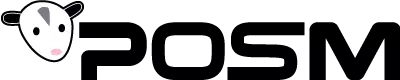INSPECTION SOFTWARE

Start Inspection By Clicking On A Map Line Segment
Use An Offline Or Online Map Source
MapReader Online Updates Made At The Office Are Automatically Pushed Out To The Inspection Systems.
Save Time And Increase Accuracy. Auto-populates asset data from GIS into the new inspection.

Map Reader Features include:
- Utilize pipe and manhole layer data from GIS records through POSM Pro to auto-fill all known information from GIS to the inspection header.
- Pass unique pipe or manhole identifiers to POSM Pro so you won’t need to search manually.
- Calculate data such as observation X and Y points are based off map projections and display the data in GIS applications.
- View and print custom maps from the truck, including a highlighted list of completed inspections.
- Create and share dynamic digital maps.
POSM Map Reader Overview
Summary:
- Lets you start inspections by clicking on the map
- Auto-populates the asset data

You can also use the map to enable hyperlinks. This function allows you to open the POSM inspection stored on the POSM Server.*
*Requires POSM Server to allow web access to POSM Server data.

Search functionality built right into the map! Find what you need by selecting a layer and a field. The search results will appear on the map as highlights. You can even zoom to the selected features or center at the selected features by clicking the zoom and center buttons.