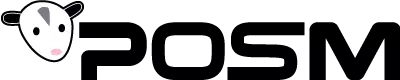POSM's Got It: A Field Editor Tool That Also Converts NASSCO V6 to V7

We've added several new functions to POSM recently, tools, tweaks and apps to make our customers’ everyday lives easier. One such addition is the Header Field Editor Tool. This function has a wide variety of uses, it makes it simpler for our POSM clients to convert active or archived reports to an updated format, and it addresses one specific problem a number of users face: the field editor makes it easy to convert inspections created with NASSCO V6 templates to V7 templates.
...the field editor makes it easy to convert inspections created with NASSCO V6 templates to V7 templates.
Before now, to do this, most people had to modify the header information, go into the inspection, then add and adjust the observation data - one inspection at a time! If you have several years of archived inspections, this is a serious undertaking.
 Now, thanks to the Header Field Editor Tool, you can update your reports in a few steps. Please backup all data before using this tool, then:
Now, thanks to the Header Field Editor Tool, you can update your reports in a few steps. Please backup all data before using this tool, then:
- To begin, launch the POSMHeaderFieldEditor.exe from the POSM Storage or Server folder (or any folder with a POSM.mdb database in it).
- Next, select a POSM template. In this example, the NASSCO PACP (Version 7 as it’s in all caps, version 6 NASSCO databases will have PACP in drop case format). (Notice there is a large red dragon on this screen and a message in red warning of dragons. Dragons are powerful and dangerous, just like danger noodles.)
Notice there is a large red dragon on this screen and a message in red warning of dragons.
- Once you have selected a Template Name, choose the Header field to update.
- After you select the header field, the Change Values from the list will populate with all the unique values of data for that Template and Header combination. Enter a value or choose the pre-defined drop-down values where you prefer the template to change the values.
- Click the Update Header Field button to update the values for these headers.
When complete, always make sure to resync your POSM database.
Values can also be updated when a value didn’t exist in a template.Inspection status is a new field added to NASSCO 7. This will set all the values in the NASSCO 6 database to the complete inspection.
The POSM Header Field Editor is a low-level tool to convert header fields en masse. Among its many uses, the tool makes it easy to update NASSCO 6 to NASSCO 7 data by converting whole POSM MS Access databases of NASSCO 6 data to NASSCO 7. The tool will also update headers for any POSM template.
If you are already running any POSM Software package, and this new functionality sounds like something you need right away, click here to contact our Tech Support and we’ll schedule an update and talk you through its setup.
If you like what you’ve heard about the Header Field Editor Tool and want to discuss adding POSM to your system, click here to contact our Tech Support and we’ll set you up.