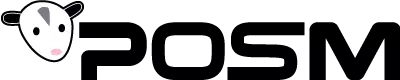Why Your Server Needs SQL and the Cloud

You’re a successful mid-level to large company that schedules several pipeline inspections daily. You’ve been using POSM Pro, your inspectors are trained up, and everyone loves it. (And POSM Software loves you too!) You don’t want to use anything else. Your inspection library is huge, so you upgraded to our Server option some time ago. Hopefully your inspectors are using the one-touch backup detailed here so that they can update your inspection files more easily than ever.
Or, you’re employed with the city, or a contractor. Your partnerships require you to use various software in the market. You’ve been using POSM Server as a funnel to organize all that data and love the flexibility and report customization. You especially love how it makes inspections coded in NASSCO standards easier to manipulate. (And yes, POSM Software also loves you!)
 Whichever setup applies, if you’re not running POSM Server on an SQL… uh…. server* …. Your processes are probably not running as fast, efficiently, or securely as they could be.
Whichever setup applies, if you’re not running POSM Server on an SQL… uh…. server* …. Your processes are probably not running as fast, efficiently, or securely as they could be.
*Remedial footnote: POSM Server is the name of our top-tier video library archiving software. A SQL server (pronounced “sequel server”) is the most efficient database option. Your database choice determines, among other things:
- How many authorized users can access the data at the same time (SQL = essentially unlimited)
- How fast any on user can access an archived inspection (SQL = essentially instantaneous. If you’re running on an older machine, let’s call it “nearly” instantaneous.)
- For comparison’s sake, the more economic memory storage option, a Microsoft Access database, runs pretty well. However (because Access rebuilds its database when inspections are removed) users experience more slowdown as your video inspection total approaches 2500 files. At 5,000 files, expect significant delays. We’re talking about “go fetch a cup of coffee” level of significant delays when resyncing the database. With SQL, resync is not needed when deleting sessions, as the IDs in SQL never change.
- As with any setup, your speed and efficiency can be affected by the age of your PC or laptop. Modern machines with modern processors, lots of RAM, and faster WiFi will produce better results. If you’re not sure about yours, talk it over with our Tech Support. We can set you up with a terrific EQUUS rackmount if you need one.
We now return to our regularly scheduled info-blog.
What does all this mean? It means your company may be running POSM Pro on POSM Server on an SQL server database, and still not have the fastest, safest, most secure system option. What’s missing?
You may still not have the fastest, safest, most secure system option. What's missing?
The final variable comes down to where you store your inspections. Your two choices are: store your date on a local file server, or store your data in the “virtually unlimited” space of the cloud. So the question is, which one makes the most sense for you? And the answer is, “it depends.”
Storing your inspections on a local file server is the obvious choice...
Storing your inspections on a local file server is the obvious choice for the company that prefers a DIY approach that guarantees the most secure system. Storing data on a hard drive within the company behind a security firewall is the most secure option to protect your data. It’s also the fastest option, as the data is easily accessible to your employees. Logical. Very logical. But… (there’s always a “but” isn’t there?)
What if you share your data with outside companies and contractors on a regular basis?
 What if you share your data with outside companies and contractors on a regular basis? The local file server becomes a huge hassle to work around, and you should take a serious look at a Cloud server. The cloud is a safe, secure, state-of-the-art, and fast database storage option that lets you share your data with multiple sites easily without compromising your company’s firewall. Full disclosure: because your data is no longer on-site, you trade a little speed in exchange for this convenience.
What if you share your data with outside companies and contractors on a regular basis? The local file server becomes a huge hassle to work around, and you should take a serious look at a Cloud server. The cloud is a safe, secure, state-of-the-art, and fast database storage option that lets you share your data with multiple sites easily without compromising your company’s firewall. Full disclosure: because your data is no longer on-site, you trade a little speed in exchange for this convenience.
Currently, POSM’s Cloud storage runs through Amazon or MS Azure, with plans to expand those options soon. The cloud also relieves your IT from the responsibility of constantly having to maintain and overhaul your security.
If your company is operating the “almost” safest, fastest, and most reliable option, click here to talk to someone in our Tech Support about getting you all set up with state-of the-art Cloud storage. If your company is limping along with none of these options and thinks it can do better, you should definitely click that link so we can help get you started on a much faster, safer system that offers the best protection for your data.
If you clicked here on accident but you love what you’ve read and want to give this POSM Software thing a try, click here and inquire about our 60-day FREE Fully Functional Trial of POSM Software.